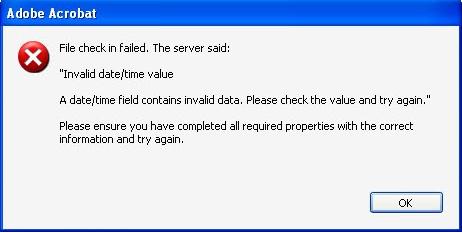Asked By
Loraine Jey
0 points
N/A
Posted on - 12/10/2011

Hey guys,
I have done some back up of files into external USB HDD.
Now whenever I try to start any of files with PDF extension I got an error message.
What should I do with this?
Anti virus program is not reporting that files are infected. OS Windows XP
Thank you
Lorie
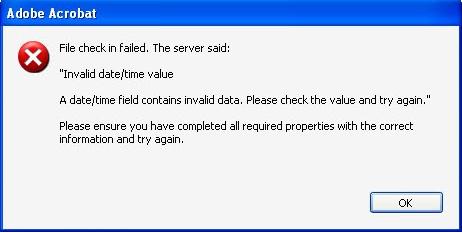
Adobe Acrobat
File check in failed. The server said:
“Invalid data/time value
A date/time field contains invalid data. Please check the value and try again.”
Please ensure you have completed all required properties with the correct information and try again.
OK
Adobe Acrobat Invalid data/time value

Hello Loraine Jey,
I have read your question and I understand the problem is causing for Microsoft Sharepoint.
You have to adjust the date/time value of After Properties in ItemUpdating/ItemAdding Events SharePoint.
Here is the method of changing date/time value
Methods to resolve the problem
-
Created a SharePoint Customer List
-
Add a new custom Column of type date/time (Example: Approved Time Stamp)
-
Created a Feature Receiver Event Handler Assembly implementing ItemUpdating/ ItemAdding event.
-
Try to assign value to the Datetime Column of After Properties in ItemUpdating/ ItemAdding event. If you assign value either of the below mentioned way it throws Error: "Invalid date/time value. A date/time field contains invalid data. Please check the value and try again."
-
properties.AfterProperties["ApprovedTimeStamp"] = DateTime.Now ; //Generates Error
-
properties.AfterProperties["ApprovedTimeStamp"] = DateTime.Now.ToString(); //Generates Error
-
properties.AfterProperties["ApprovedTimeStamp"] = new DateTime(2008, 11, 08) ; //Generates Error
-
properties.AfterProperties["ApprovedTimeStamp"] = DateTime.Now.ToLongDateString(); //Generates Error
-
properties.AfterProperties["ApprovedTimeStamp"] = DateTime.Now.ToShortDateString(); //Generates Error
When setting a date/time value in AfterProperties you have to change the date/time to an ISO8601 string format. Whichever of the line mentioned below can be used to assign value to date/time Column of Afterproperties in ItemUpdating/ ItemAdding Event:
-
properties.AfterProperties["ApprovedTimeStamp"] = DateTime.Now.ToString("yyyy-MM-ddTHH:mm:ssZ"); // Works Fine
-
properties.AfterProperties["ApprovedTimeStamp"] = Microsoft.SharePoint.Utilities.SPUtility.CreateISO8601DateTimeFromSystemDateTime(DateTime.Now); // Works Fine
Adobe Acrobat Invalid data/time value

This error is generated because Adobe Acrobat is sending data in plain text, as well as date.
But on the other end date is expected as ISO 8601 standards, hence the error. Now the work around might or might not work but as per Adobe support this is solved and update for this is also issued. So you might just update the software and you will be good to go.