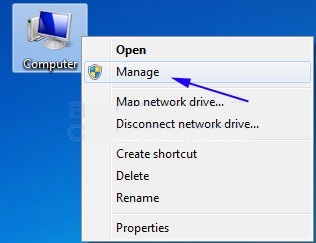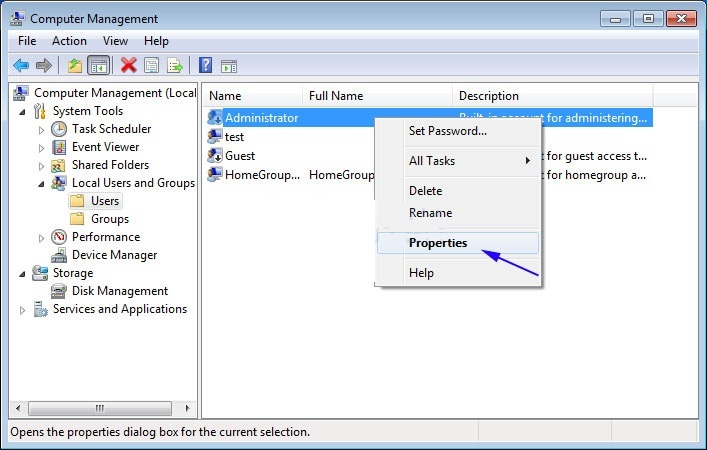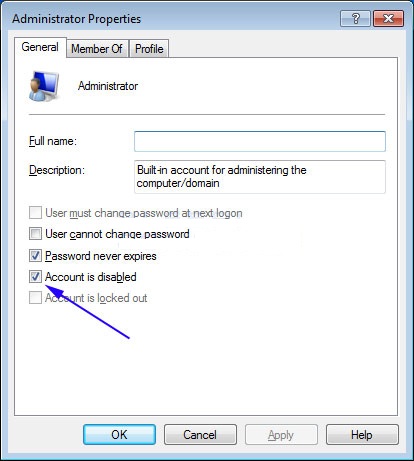I am using Windows Vista, in which Administrator user is disabled by default using some user account hiding utility, I don't remember the utility that I used to disable. If I need to go to Administrator login, how to do, Is there any way to enable Administrator login using any command line tool. Please advice, whether there is any quick enable / disable option for the Administrator account.
Administrator user account hiding utility

Hi Alex,
The steps to enable/disable option for the Administrator account are as follows:
1) Click 'Start', Select 'Computer'
2) Click 'Manage' option from the list, the computer management screen will open
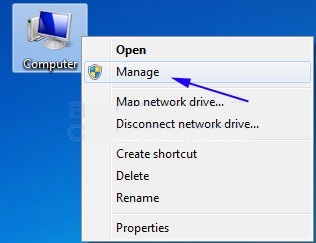
3) In the window, Expand 'System Tools' folder, select 'Local Users and groups' folder
4) Right click 'Administrator' option, select 'Properties' option
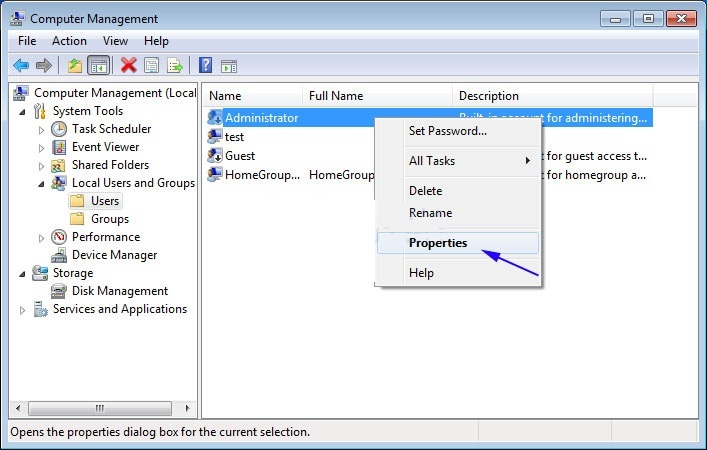
5) In the Administrator window, Uncheck the 'Account is disabled' checkbox
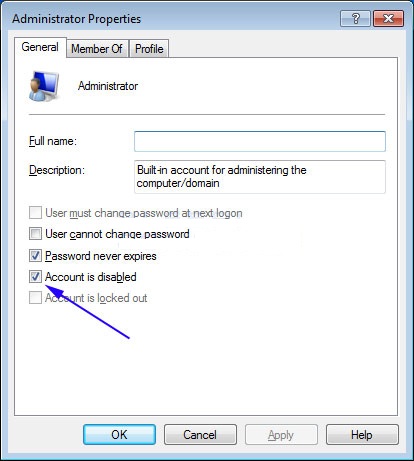
6) Click 'OK' and close the computer management window
Answered By
points
N/A
#172366
Administrator user account hiding utility

Hello my friend,
Here is a techyv link to help you and chill you out.
Enable Hidden Administrator