Acronis True Image Home 2011

Hey gurus,
I tried to erase a backup version of Acronis True Image Home 2011 express in the explore dialog box.
I also tried to make am incremental backup, but this did not work.
The log displayed the error message which I have attached below.
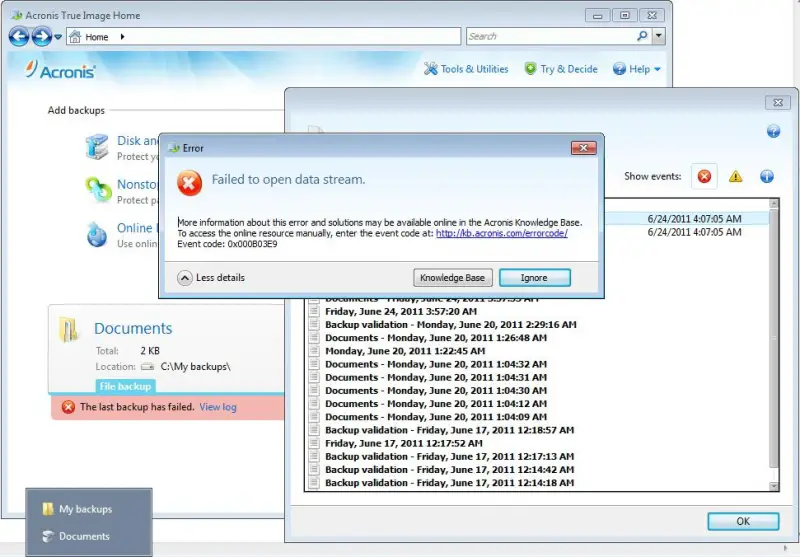
Error
Failed to open data stream.
More information about this error and solutions may be available online in the Acronis Knowledge Base.
To access the online resource manually, enter the event code at
Event code:0x000B03E9 "











