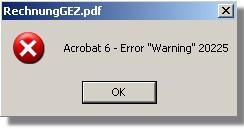I have this RechnungGEZ.pdf in my documents. I was cleaning my documents and deleting files that are not important.
But before deleting them I open them and check if the contents are important or not.
I am not the only one who uses this computer so when I had this file opened an error message showed up.
I research what it is and the first thing I read is it is a Trojan.
How do I remove it properly that it doesn’t leave any harmful files?
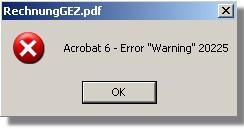
RechnungGEZ.pdf
Acrobat 6 – Error “Warning” 20225
Acrobat 6 – Error “Warning” 20225

Basically it is a virus Jhon Anderson, and you have to resolve this issue by using an anti-virus. Search out Avira antivirus software from the web and then install it properly and scan all files even computer with that antivirus and then your issue will be resolved. Also you must have to update anti-virus daily
Thanks.
Acrobat 6 – Error “Warning” 20225

Hello,
The reason of ‘Error Warning 20225’ while installing Acrobat then you needs to repair acrobat and move one particular Windows file to another.
This error arises when you install the Acrobat Professional or Standard 7.0.5 update.
Look at procedure to solve that
https://www.adobe.com/support/techdocs/321546.html
Instead of going all step first go to Step 12 …. if it will not solve error then go to step by step…
Thank you…….
Acrobat 6 – Error “Warning” 20225

Hallo Jhon,
You are getting that error most probably because of a virus infection to the file that is refusing to be deleted, and therefore to remove the file successfully you will need to first of all run a full computer scan using the antivirus you have so that to get rid of that virus. You can as well use Unlocker software to forcefully delete the file.
Regards,
Nicke