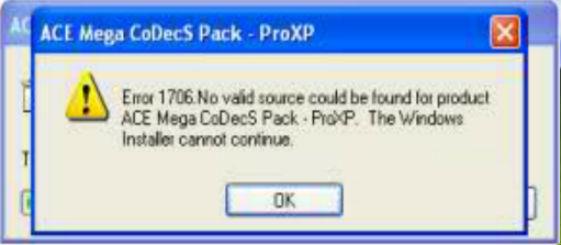I've been using it for 2 months but yesterday after some updates it froze
and if i force close it the pc restarts. I tried to reinstall it and got this error.
I don't get it.
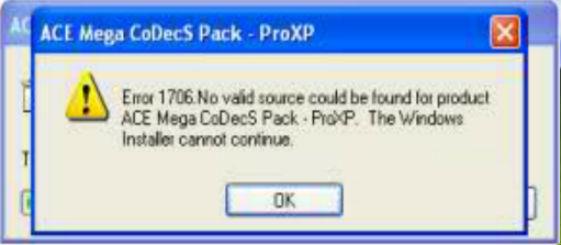
Error 1706. No valid source could be found for product Ace Mega Codecs Pack – ProXP-
The Windows Installer cannot continue.
Ace Mega Codecs error 1706

Hello Christopher,
When you forced the Ace Mega Codecs Pack restart, some of the updates or the files associated with the application may have been tampered with, and therefore reinstalling without first cleaning your computer to get rid of all those applications will still bring an error. You will therefore need to do the following:
-
Go to the control panel and uninstall Ace Mega Codecs Pack and all programs associated with it.
-
Next go to C:Program files and locate the folders associated to the Ace Mega Codecs Pack and delete them.
-
After that you will need to install CCleaner on your computer and then run it and use it to clear all registry entry problems as well as broken files.
-
You can now try reinstalling the application.
Regards,
Carl