Access to the file is denied

Hello,
I am getting the following error message using online Backup in Home 2012. It works fine before but now every time I try to use Backup an error message appears saying “Access to the file is denied”. I don’t know how to resolve this issue. I just want your suggestion to fix this error.
Thanks for any assistance.
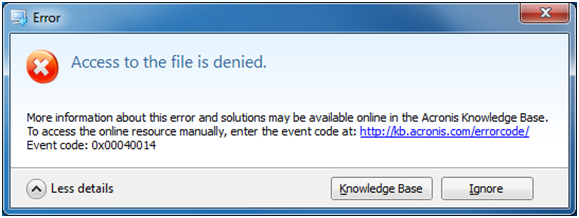
Access to the file is denied.
More information about this error and solutions may be available online in the Acronis Knowledge Base. To access the online resource manually, enter the event code at: http://kb.acronis.com/errorcode/ Event code: 0*00040014











