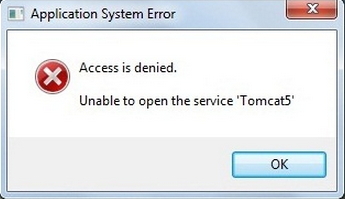Hi Experts,
I have been facing an error message “Access Denied.
Unable to open the service ‘Tomcat5” for Apache Tomcat 5.5 while clicking on “Monitor Tomcat” which is running with my Windows 7 Home Basic.
The screenshot of the error message is attached herewith. You are requested to suggest me to solve this problem.
Thanks in advance.
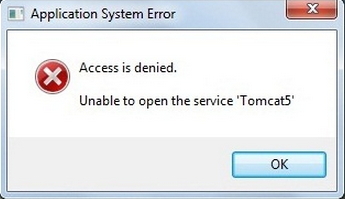
Application System Error
Access is denied.
Unable to open the service 'Tomcat5'
OK
Access Denied. Unable to open the service ‘Tomcat5”

Hi,
The following are the possible solutions for your problem:
1. Make sure you are logged in to the account with the administrator rights. If not, login to the admin account and then try to run Tomcat 5.
2. Check the settings of your antivirus and see whether it is blocking the program from running. See the blocked list of your antivirus. If you find Tomcat 5 in the blocked list then move it to the safe programs list. If your antivirus does not have the option to move it to the safe programs list then disable your antivirus and try again.
3. Check your registry for any errors and set all the values to default.
Hope this information helps you.
Access Denied. Unable to open the service ‘Tomcat5”

If you receive this error with Tomcat, one possible reason is that you didn’t run it as administrator. With Tomcat, it is required that you run it as admin. I think it is not enough that you have or you are using an administrator account to run Tomcat properly.
You can use the “Run as administrator” option to run the program but since this option is required on every launch, it is more convenient to make the program to always run as administrator by enabling it in the properties. Start Windows Explorer then locate or go to the Tomcat executable or installation folder. Right-click “tomcat7w.exe” and select “Properties”.
In the “Properties” window, go to “Compatibility” tab then under “Privilege Level” section at the bottom, check “Run this program as an administrator” then click “Apply” and then “OK”. After this, start RevoDeployR again and it should fix the problem.