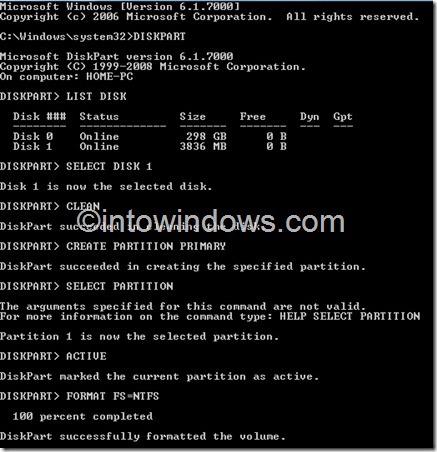Asked By
carl gock
30 points
N/A
Posted on - 09/07/2012

Hello everyone,
Can we make a bootable usb (universal serial bus) and if it is possible what are the steps and tools to be downloaded? Just a little advise on this matter for I will be needing this for future use. Thank you experts.
About making bootable USB, need advise.

Hello Carl Gock,
You can make a bootable media that can be used using your USB connected to a computer, this is possible if you use windows XP or windows vista. Here is the guide that I create in order to do it.
-
Make sure you prepare a flash disk that has enough size, preferably the size is 4Gb, connect the USB to the computer.
-
Follow the step here, go to Start->All programs->Accessories->Command prompt-Open with an Administrator account in order to use the administrator mode. There alternative way to do this by choosing Start->Run->Type CMD then click CTRL+SHIFT+ENTER.
-
After the cmd or command prompt opens, type in DISKPART and then click enter, after that type LISTDISK and click enter
-
With the LISTDISK line, it will show you all of the disk connected to your computer, what we want to know is the disk number of your USB.
-
Now after you know it, you enter another line, SELECT DISK1 to replace the disk with your disk number, type one by one CLEAN, CREATE PARTITION PRIMARY, SELECT PARTITION 1, ACTIVE, FORMAT FS=NTFS-Formatting, ASSIGN, EXIT.
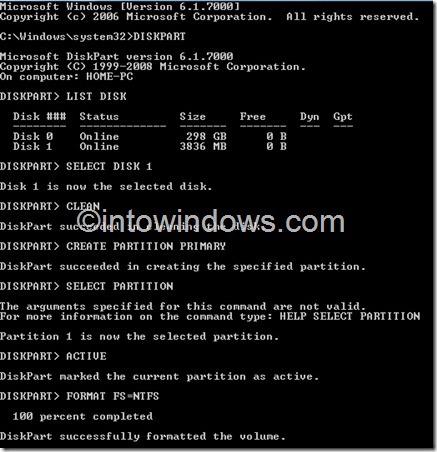
After all of the steps above, put in your windows setup DVD into the CD/DVD drive and don’t forget to write down drive letter of your CD/DVD drive also the USB drive you use.
Once again get to the cmd and type in command:
D:CD BOOT click Enter
CD BOOT click Enter to see the message BOOTSECT.EXE/NT60H:

What we want to do is copying windows DVD file to the USB , after copying all of the file, now you can use your USB device as bootable media to any computer that has USB port. I hope this can help to answer your question.
About making bootable USB, need advise.

Yes a USB can be made bootable with the driver below is the link of Software download it
After downloading driver follow these steps:
1) Unzip the file
2) Open Make_bootable folder there is a instruction manual in it
3) Open Make_bootable –> 1.0b6-21082003 folder it contain a .exe file
4) Open .exe file and follow instructions of manual
By this way you can easily make you USB bootable