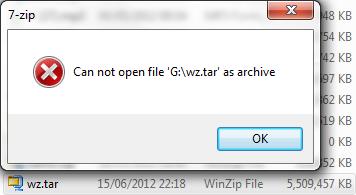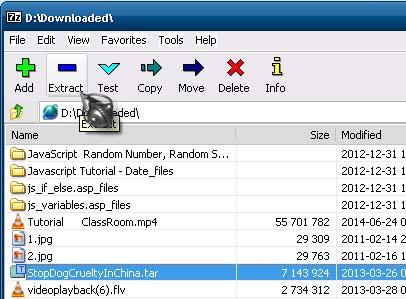Hello experts,
I have this error when I want to extract some files. I tried everything that I know to solve this error and nothing seems like to work. The archives are nor corrupted because a friend of mine is using them properly. Any solution ? How can I solve this error ?
Thank you !
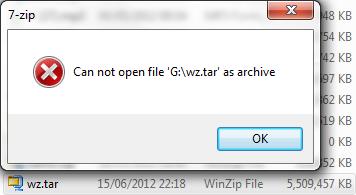
7-Zip
Can not open file ‘G:wz.tar’ as archive
7 zip cannot extract files from archive

You shouldn’t have a problem opening or extracting the files in a TAR file because 7-Zip fully supports this archive format. Check again if drive G is a network drive. If it is then copy the TAR file into your local hard drive and do the unpacking there. Maybe 7-Zip is having a problem unpacking files if the archive is stored in a remote computer or in a network drive.
Once the TAR file is copied into your local hard drive, try double-clicking on the file to see if 7-Zip can open it directly from Windows Explorer. If a similar error is caught, try opening the 7-Zip File Manager. Using the 7-Zip File Manager, navigate to the folder where the TAR file is copied. Select it then click Extract. See image.
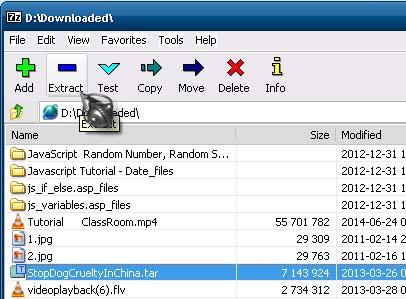
You should be able to unpack the files now. If the problem continues, use a different file extractor such as WinRAR to unpack the TAR file. You can download the latest version from WinRAR 5.10 Stable or from WinRAR 5.11 Beta 1.