Software Others
Hi,
I just upgraded to Windows 7 platform. I recently setup my email in Windows Live Mail and had no problems. But when I got the message to update to Internet Explorer 9, I started having intermittent errors in my Windows Live Mail.
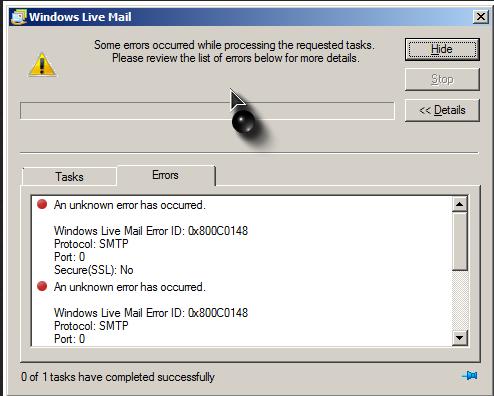
Windows Live Mail
Some errors occurred while processing the requested tasks. Please review the list of errors below for more details.
An unknown error has occurred.
Windows Live Mail Error ID: 0x800C0148
Protocol: SMTP
Port: 0
Secure (SSL): No
- 6261 views
- 3 answers
- 23 votes
Help I can’t connect my camera to Skype.
- 1916 views
- 2 answers
- 23 votes
My Yahoo Messenger 10 cannot read or accepts any instant messages. I am running Windows 7 and using the latest version of Yahoo Messenger. Whenever I type anything on my message box upon chatting, nothing appears but the chat window will open. Same thing when someone chat on me, I cannot read their messages on my message box, its empty.
I can see the status that says my chat mate is typing a message. I uninstall it then reinstall again hoping that I can fix the problem. But the error still occurs. I opened a site http://messenger.yahoo.com/web, I chat with some friends and its working just perfectly fine. But my main messenger is still not working.
- 1893 views
- 2 answers
- 23 votes
I'm using Google Chrome as my default browser. But it was really annoying every time it hangs and shows a message to stop the script. Obviously, the only choice you have when this thing happens is to force close your browser and restart to whatever you were doing. Last night, while I was in a middle of my researches, my Chrome suddenly stop working and unexpectedly shuts down. Then I restarted my browser but I could not open the Chrome this time. When I double click the icon of Google chrome on my desktop, an error appears that says: Whoa!Google Chrome has crashed.
- 1041 views
- 4 answers
- 23 votes
Excel, Ms word document and folders. Those are the files i saved in my laptop computer. This morning, i open one of my files and as i have noticed the file was not there. I check the folders but the folders are empty? I search the files but the result turns zero?! I click the folder options and enable the show hidden files but it's not working! I restart the computer still the files are not there?
What is the problem of this? Is my computer had a problem? Is my laptop had a virus? I have Antivirus software then how could the virus detect on my computer? Help me to find the hidden files for its very important.
Thanks
- 915 views
- 2 answers
- 23 votes
I bought a scanner yesterday and I want to connect with my computer. I thought setting up scanner is the same way of setting up a printer. But apparently i don't know how to set up and connect to the computer.
Can you guys give me some brief instructions so that I can successfully connect to the scanner to my computer? Have something' to do importantly so that's why I'm eager to know the set up. And by the way, is it advisable to connect the scanner using laptop? Would it be working? If that's so, what are the steps to be able to connect to the laptop.
Post your answers and I'll be glad to read your response.
- 1778 views
- 3 answers
- 22 votes
Friends! Need help here!
It's been awhile since my laptop experience this problem. When i check this site i found out that this is the way that problems are pretty solve. Ok to begin with, i am searching for a dating site in the web and as i keep on browsing my computer hang up! I leave the computer for a minutes but there's no action has been done, still it hang up.
I press the Ctrl+Alt+Delete option to take me to the system utility task manager to restart the computer. I leave again the computer to be able to access the option, but i took 45 minutes waiting to comes up. What i did was i pulled out the battery on my laptop to stop the action. When i used the laptop again, as i browse again the Web it hang up again! And same action was encountered!
- 970 views
- 3 answers
- 23 votes
I recently bought a new dell laptop gx200 and switched from the old one which was also a dell. The old laptop use to turn off his fans when I put it in sleep mode while the new one will not do this. To find out why I did some research on the internet and it says that I need to enable my ACPI and set it to S3. I tried checking the BIOS for the option but there is nothing there remotely related to fans not even in the power management section. Any idea how I can enable this.
- 1393 views
- 2 answers
- 14 votes
I recently bought a LG 2.1 sound system. When I connected it and installed its drivers it worked fine but after a restart there were breaks in the sound so I returned the system and switch over to my old Philips desktop speaker but the problem is that now I have the same breaks in my old speakers. The breaks are very small (less than a second) but very annoying while listening to music. I rolled back my old driver and also uninstalled the LG software but still there is the same loss of sound after every 2-3 secs. What should I do now?
- 1049 views
- 3 answers
- 23 votes
I can’t seem to get into my BIOS Setup. Earlier I used to do that with the F10 key but lately it is not working for some reason. I checked my laptop keyboard and it seems like the key is working fine in windows, tried disconnecting all the external stuff like external mouse and speakers and then trying, also tried connecting a mercury external keyboard but still no luck. Something has changed that is blocking me from accessing the BIOS.
I am using a Compaq Presario 5333CL with windows XP Service Pack 3. The startup screen also tells me to press F10 to enter setup.
- 1956 views
- 3 answers
- 22 votes










