MS Access
I was doing my daily online job and I noticed that my computer suddenly slows down or it hangs up as I was rewriting something. It makes my work delayed. So as a remedy I scanned my computer by Microsoft Defender.
Midway upon downloading an error message shows that the program is turned off. The program's services have stopped. I can only start it manually or rather restart the computer with error code; 0x800106ba.
I don't have any idea about this. Please share some of it.
- 936 views
- 3 answers
- 0 votes
Resizing partition can be completed, but it is complicated. It is the kind of thing that you totally want to have full backup prepared previous to opening. I was agreeably amazed at how good the built in tools are in Vista (I haven't tried tools in Win7). Or you can use 3rd party freeware like "Parted Magic", Programs from D: to C:. They will have to be uninstalled and re-installed.
There are comparatively small amount of programs that are "transportable" that may be merely unoriginal to the new drive since they do not have any entries in the registry.
- 2426 views
- 3 answers
- 1 votes
Hi everyone,
I am working with a program and I used MS Access 2003 as a back-end for my database. I have a field “Item no” and its data type is Auto Number. I want to start the numbering with 1000, so that the next number in auto number will be 1001, 1002 and so on. But the default value is 1.
How can I change this value? Kindly assist me with this one. Thanks for your answers.
- 1848 views
- 2 answers
- 20 votes
Hi,
I had a problem with my Microsoft Access 2003 database. I cannot add index and fields. Whenever I add, there is an error message that will pop up. It is written that indexes were not added because errors have been detected while saving.
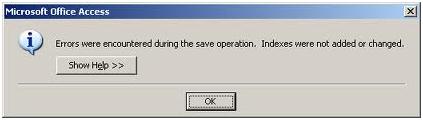
Errors were encountered during the save operation. Indexes were not added or changed.
I need to add indexes and fields to our database. Since we have new product lines, expanding the database is a must. Weeks before, when I adjusted also the database by adding some fields and indexes, I had no hard time doing it.
- 2318 views
- 2 answers
- 20 votes
Hello,
I am posting here a problem regarding our company application, built in Microsoft Access.
When I was encoding on our survey about study habits of students, I was about to input-in time, an error message popped up with words which pointed to error 11 division zero.
- 1584 views
- 2 answers
- 20 votes
Hi,
I am in a remote site, and I want to access the database located in another site. We call site A by means of ODBC.
I already set up the ODBC with the username, password, path of data, path of schema, path of logon and saved it.
But an error message appeared that says Reserved error (-7778).
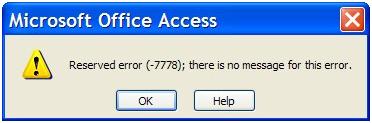
Reserved error (-7778); there is no message for this error.
I am wondering what I missed in my setup. I am using MS Access 2000, and I am not familiar with this error code.
My first impression is my data link towards site A. I checked my connection, and I am connected to the network.
- 1075 views
- 2 answers
- 20 votes
Hi,
When I was on my regular daily routine of encoding data to our database, I have a login failure with our Microsoft Access build application. It said that it cannot connect to our network drive.
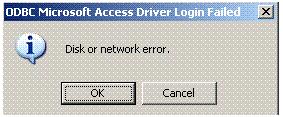
ODBC Microsoft Access Driver Login Failed
Disk or network error.
I checked on my network connection and all are up and running. While I also asked our database administrator, the server is up and running, no changes are also implemented on the access rights. Other encoders can also access the network path.
- 4301 views
- 2 answers
- 20 votes
Hi all,
I want to create a form in Microsoft Access to paste records from Microsoft Excel.
While creating, this error message came out:
There was an error creating your form.
Some fields may have been skipped because there was an error getting information about them or because they didn't fit on the form.
I tried again creating from the start and checked on the length of maximum characters of the Excel column, but I still got the same error. I am now running out of ideas since I am not very good with Microsoft Access.
- 2450 views
- 3 answers
- 1 votes
Hi experts,
I have some application issue on MS Access and ODBC while I was processing some data on our companies records. I was about to update some records and the error occurred. It tells me that the system cannot update because it is locked by user. This happens when I update a lot of record, lets say above 7.
But if it's just a few data about 1 or 2, it does not.
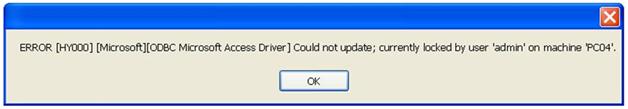
ERROR [HY000] [Microsoft][ODBC Microsoft Access Driver] Could not update; currently locked by user 'admin' on machine 'PC04'.
- 1487 views
- 1 answers
- 20 votes
Hi,
I am new to writing a data to MS Access with and aid of ODBC database. I want to ask help on how to proceed with my setup.
I'm already done enabling connection and also with doing the option on how ODBC database data logs do the connection, such as the path and alias name.
I also managed to setup on the some default functions such as date and time for stamping.
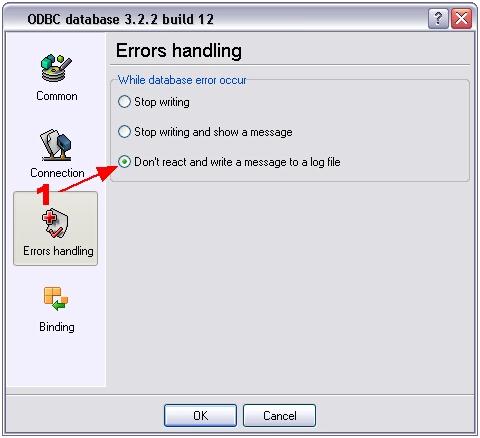
- 3852 views
- 2 answers
- 4 votes










