Today pretty much what we see on the internet today is eye-catching. It is because of the work of graphic design software on the hands of designers. Software tools can satisfy our needs in making these designs effectively in an intuitive manner. Out of this, one can create a virtual world that is more attractive. We have to create designs which cater to our need. So here we bring you the top 10 3D graphic design software.
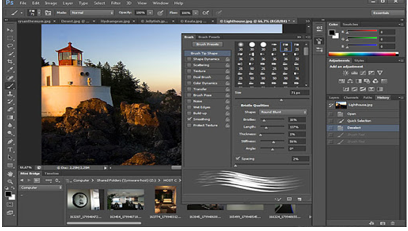
Graphic designers, advertisers, even students tend to use it. Adobe offers a varied design toolset exclusive for mobile apps and web. It has a cloud platform offering a lot of unique features such as Content-Aware Crop, Face-Aware, Artboards, the Design Space view, Cloud Documents, synced libraries, a glyph panel, touch, and stylus input support, etc. Its developers are working on its custom UI for providing targeted workspace layouts. Due to its cloud service, synchronized library offers a lot of opportunities for editing. It has features like creating custom brushes, editing animation, and video layers, and efficient file transfer is available. But the catch is there is a price tag over this.

Adobe Illustrator is great for producing illustrative art. It published vector creation tools. It has a highly customizable UI, which allows space-saving features to work. Based on mathematical equations, it produces sharp lines suitable for printing and share small files through emails. And one can get access to 90 million stock images and is compatible with mac and windows. A user can drag and drop control panels according to their convenience. An effective way of in-panel editing makes it a perfect software for graphic designers.

It supports HTML exporting, which makes the work of publishing across internet forums a lot easier. The curve for learning is not so steep; even beginners can achieve what is required. With a combination of text and graphics, file optimization is at its best. At your convenience, resizing of objects is possible with sensei AI technology. It allows users to add tags, footnotes, hyperlinks, indexes, keywords, etc. Adjust layout option allows changing text and automatic design adjustments for better design, and font selection can be done with ease. It has a decent subscription fee to be paid.
4. Affinity Designer
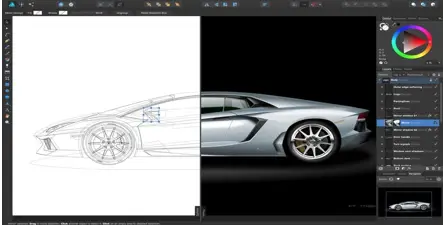
It is an alternative for Adobe Illustrator, which is comparatively cheaper than Illustrator. It has a lot of options for an enhanced design using colors. It comes with an iPad application the same as a desktop version. The Boolean operation feature, it can move and edit parts of it. Using rope stabilizers vector illustration can be made. Its dynamic layers and grid systems make it easier to change. It allows the designer to be fixed to a position and can zoom feature is incredible. Working with both vector art and pixel art environment is possible.
5. Inkscape
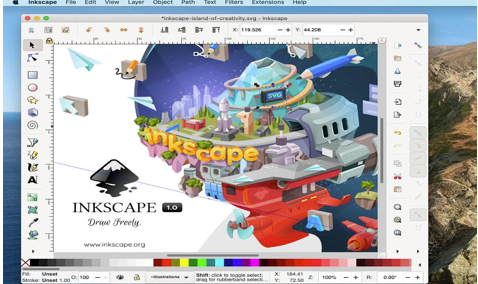
It is definitely a toolkit with excellent capability used by beginners for free. Using this vector drawings can be done, which offers an user-friendly UI. It is similar to Adobe tools and it gets an update regularly due to its robust community of developers. Creation of complex combinations using multiple ingredients, and provides text lines with paragraph type. It is capable of downloading and creating plugins whenever it is necessary. It uses GNU public license GIMP Ali’s uses it, meaning that it is free.
6. Coreldraw graphics suite

It is a powerful editing software tool, unfortunately not available for free. It can even work on tablets using pressure-sensitive pens. It is capable of exporting files in up to 48 file types, including AutoCAD to TIFF, and can open 35 file types, including EPS, HTML, AutoCAD, PDF, PowerPoint, SVG, and even old FreeHand files. User can choose GPU acceleration over CPU during work for working with vector graphics. The new pointilizer feature offers variable parameters and a customizable UI for users. It makes templates for industrial purposes and provide three types of payment option.
7. Sketch
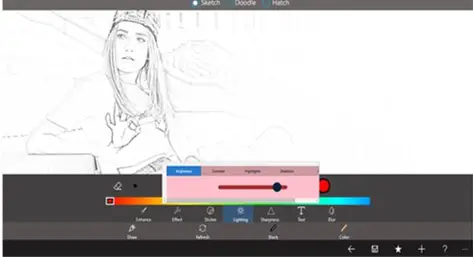
It is used for producing UI/UX prototypes that are suited for web, app, interface designs. Added to its low price and sharing cloud platform makes its use invincible. Users can mirror devices and export any type of PNG file. Due to its robust community support, users get to use custom plugins. It offers a wide variety of templates for iOS devices and web layouts. It adjusts to multiple screen sizes owing to its different resolutions.
8. GIMP(GNU image manipulation program)

It is another graphic design software available for free. It has a several features which make it stand out. Creation of art works, multiple features that are professional are done. Since it is open-source software, it has a several plugins at all levels. Developers tend to provide updates regularly. It can work on most of the operating systems including macOS, Linux, Windows, Solaris, and BDS. Also, its layer feature allows users to process an image in layers. Its performance is ensured by UI.
9. Xara Designer Pro X
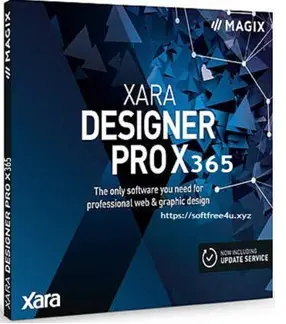 It is a useful tool for web page designers. With its advanced design elements and stabilized functionality comes hand in hand to work effectively. It has a zoom feature that allows us to zoom in more precisely and allows us to place items anywhere as per user’s requirement. With its fast and creativeness, user can use it optimally. It is one of the quick vector rendering engines. Anti-aliasing property is efficient.
It is a useful tool for web page designers. With its advanced design elements and stabilized functionality comes hand in hand to work effectively. It has a zoom feature that allows us to zoom in more precisely and allows us to place items anywhere as per user’s requirement. With its fast and creativeness, user can use it optimally. It is one of the quick vector rendering engines. Anti-aliasing property is efficient.
10. Gravit designer
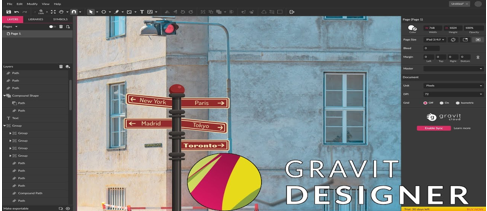
Creating an HTML graphic design suitable for web designers. The dashboard has unique features to switch between tabs and invoking dark themes. It offers tools such as the Bezigon tool, Lasso tools, etc. It is portable with Windows, Mac, Linux, and Chrome OS. It goes hand in hand with social media platforms. Non-destructive Boolean makes an interactive UI. It offers a great deal of flexibility.

















