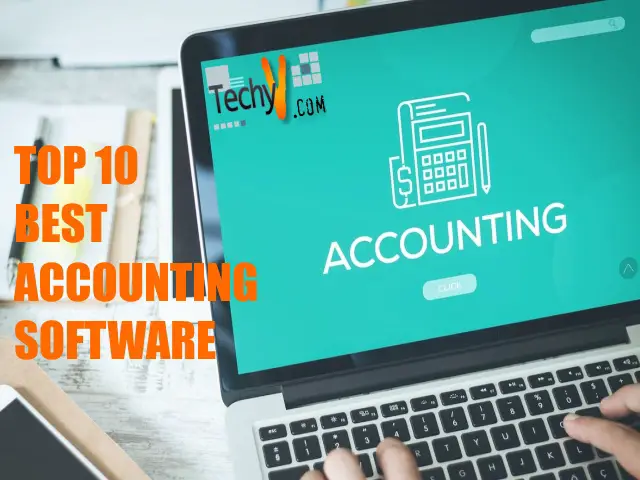Do you want a Metro style start screen for Windows 7?
Microsoft’s upcoming operating system, Windows 8, will feature a beautiful and sleek Metro-style start screen. Once you login to your system, it will appear giving you quick access to applications installed in your computer and access to social networking sites and useful features.
Since the release of Windows 8 Developer preview, people have been talking about its Metro start screen.
Still, some people are waiting for the final release to have all the fun Windows 8 has to offer all at once. If you are one of these people but want a same looking start screen for your Windows 7, then, you do not have to wait anymore. You have come to the right place. A team of developers has launched a metro style start screen for Windows 7, which looks the same as that in Windows 8.

Click the link below to download this amazing app:
Metro Style Start Menu on Windows 7
This free app features:
- HTML Widgets support.
- Single click to start your favorite apps and webs.
- Play videos and music and view your pictures without opening.
- Customizable user interface allowing you to change its looks according to your desire.
- Easy access to Twitter, emails and weather reports.
Note: Metro7 requires Microsoft .Net framework 4.0 to run. You can download it from Microsoft’s website or a link is available on Metro7’s website.