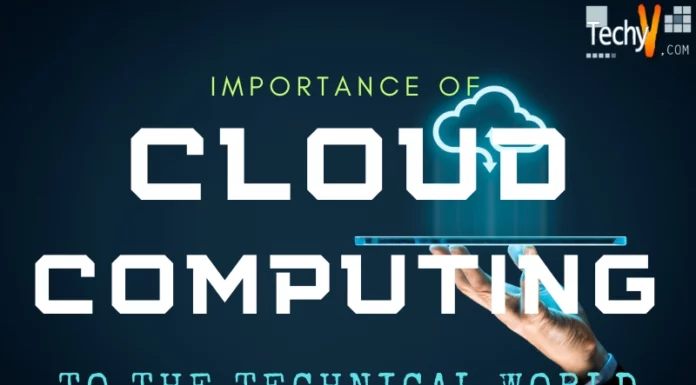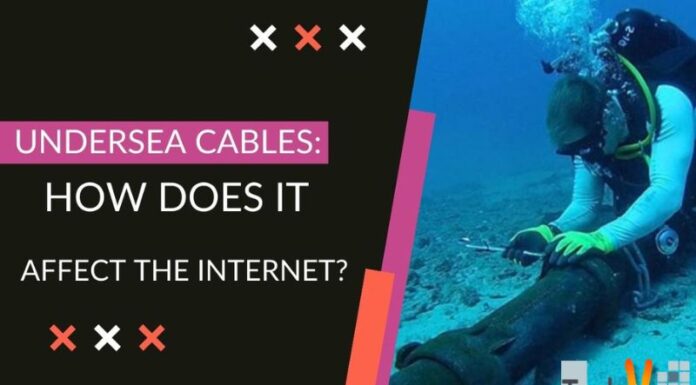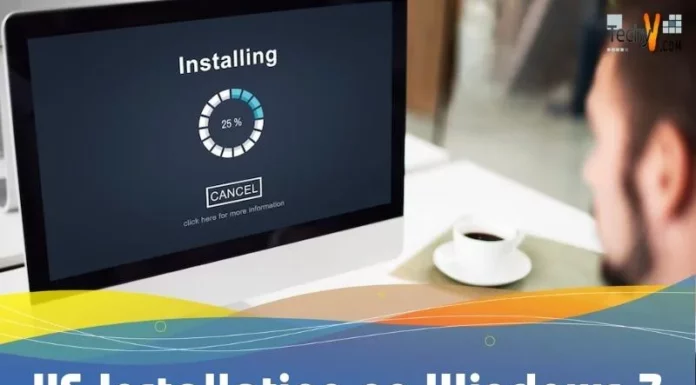Mozilla Firefox Top 5 Add-ons
If you are looking for a quicker, more secure, and fully customizable way to surf the web, then your browser of choice is Mozilla Firefox. With its unique features like open source, powerful extension system (more than 1,200 add-ons and counting), themes, OS independent, better support for file formats, better security, 60+ language support, no validation on upgrades, etc. Better still, it stands out from other browsers.

If you fancy about making your browsing experience as good for ever, you then have Firefox add-ons to help you out. They are free tiny software /programs /routines that can be installed on Mozilla browser. The add-ons are classified as Extensions, Themes and Plug-ins, and are available on categories to choose from.
FireFTP 1.0.9:
Highlights:
- Quick, secure, and efficient way of uploading and downloading data.
- Supports authenticated TLS, SSL, and SFTP protocol which enhances security.
- Advanced features like search/filtering, integrity checks, remote editing, drag & drop, file hashing, directory comparison, syncing directories, etc.
- FireFTP opens with two panes; left pane shows the local file system, directory trees, and the files. The right pane shows the remote FTP server listings.
- Accessible data transfer with the use of quick connect or account manager by providing the username and password, security settings.
- Supports caching of directory listing and comparison between a local directory tree and the remote one.
Video Download Helper 4.8.1:
Highlights:
- Allows one to download video and image files by simply clicking an item from mostly any page on web such as visiting a YouTube page.
- Converts the downloaded files as per user’s preferred video format.
- Allows one to download file one by one. Thus, help minimize utilization of the bandwidth.
- Works with MySpace, Google videos, DreamHost, DailyMotion, Porkolt etc.
Shareholic for Firefox 1.9.9.5:
Highlights:
- This add-on allows you to share any page, any time with favorite sharing services such as Facebook, Twitter, LinkedIn, Google Mail, Word Press, etc. This is done by a simple click on the Shareholic icon to share the files.
- Manage services like bookmarking, sharing, blogging, publishing, emailing links, link shortening, shopping etc.
- Real time news, videos and blogs can be searched and then easily shared on any social networks.
- One can customize these add-ons to suit the speed of their browser.
Google Shortcuts 2.1.2:
Highlights:
- Display all Google services either as buttons or as drop-down menu next to the address bar.
- Google services include Gmail, Google reader, Google Maps, Google Calendar, Google Earth, Google Wave, Marketplace, etc.
- 2.1.2 Version also includes new features such as Google TV, Phone Gallery, Transparency Report, and App Inventor.
- By customizing the settings, we can open a service on left click of the button, a new tab with middle click and sidebars with combination of left-click, ctrl, and alt key.
Amplify:
Highlights:
- Share, clip, and spark a conversation from various articles, blog posts, and Tweets by specifying parts of a page on various blogging and social networking sites.
- Supports auto posting with Twitter.
- Works with Google reader.