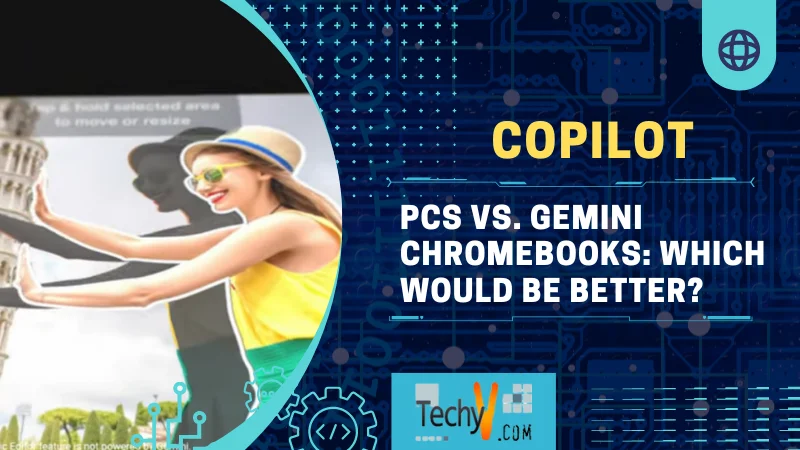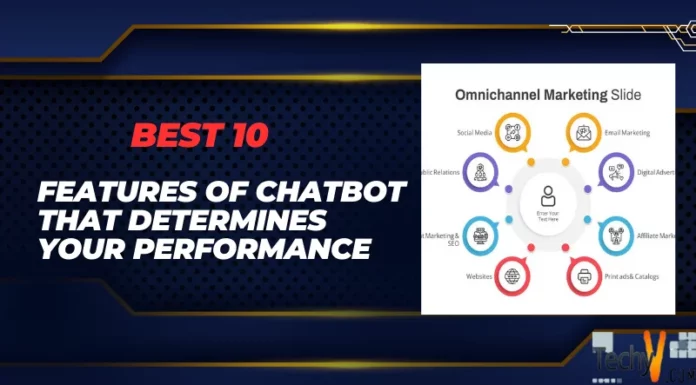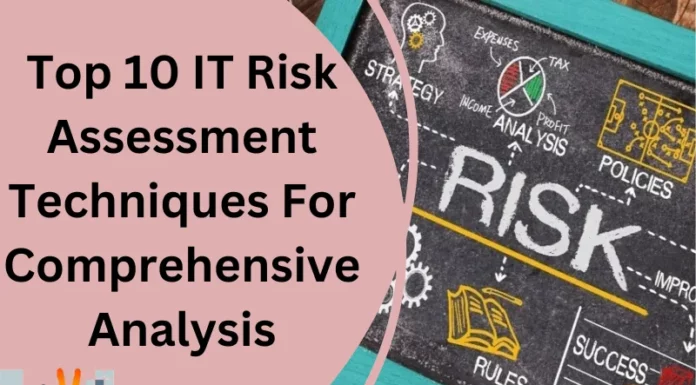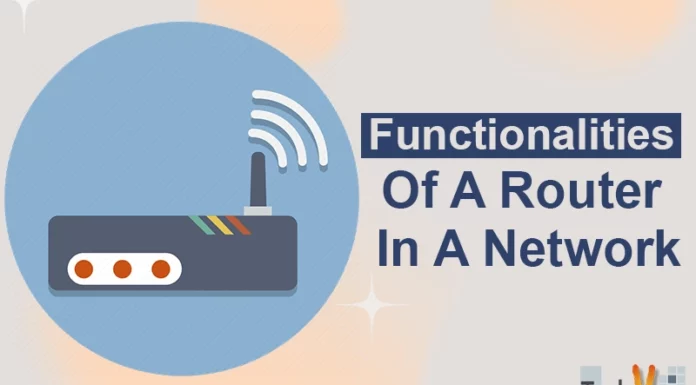Thanks to ChatGPT, a race to develop new artificial intelligence services has begun, with businesses scrambling to keep up. There are now three major conversational AI services publicly accessible.
- ChatGPT
- Copilot and
- Gemini
These are the most well-known by far. Of the three, Open-AI is the business that produced ChatGPT; Microsoft created Copilot; Google launched Gemini, another similar AI service to Copilot and ChatGPT.
Now Google and Microsoft have started to build these AI modules inside Laptops.
Microsoft’s New Copilot Plus PCs: A Game Changer or not?
1. Introduction And Hardware
Imagine a PC so smart that it can proactively handle all your time-consuming, repetitive tasks for you, it would be Copilot + PC. That’s the promise of Microsoft’s new Copilot Plus PCs. Microsoft is releasing new hardware, including the new Surface Pro and the new Surface laptop. Qualcomm’s cutting-edge Snapdragon X processor powers these PCs. You have two options to choose from, either the speedy X Plus or the top-of-the-line X Elite.

2. Performance And Pricing
Microsoft claims the X Elite can deliver an incredible 90% faster performance than the previous Surface Pro. As usual, this advanced tech comes with a hefty price tag. The base model would cost $999, while the full spec version will increase it a notch by around $2,100.
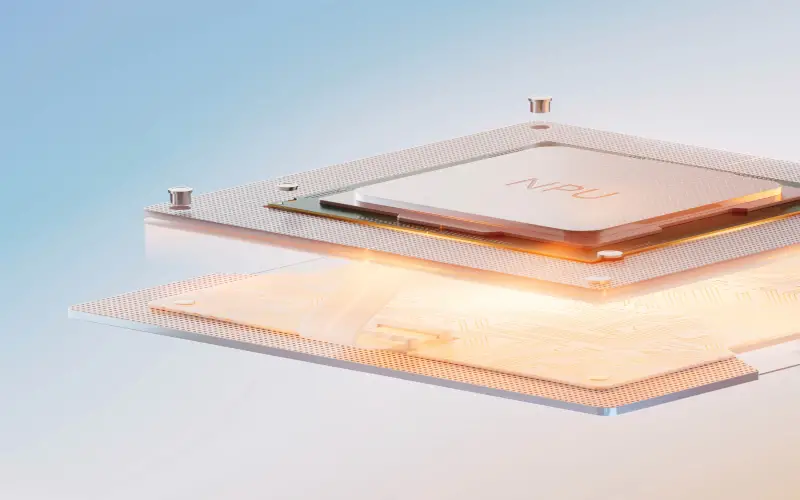
3. AI Capabilities: Recall
One of the most impressive features is named Recall. Imagine having a digital assistant that can not only remember whatever you have done and are doing on your device helps you find the information when you need it. The Copilot AI isn’t just about remembering things for you. It’s also there to lend a hand with all sorts of tasks.
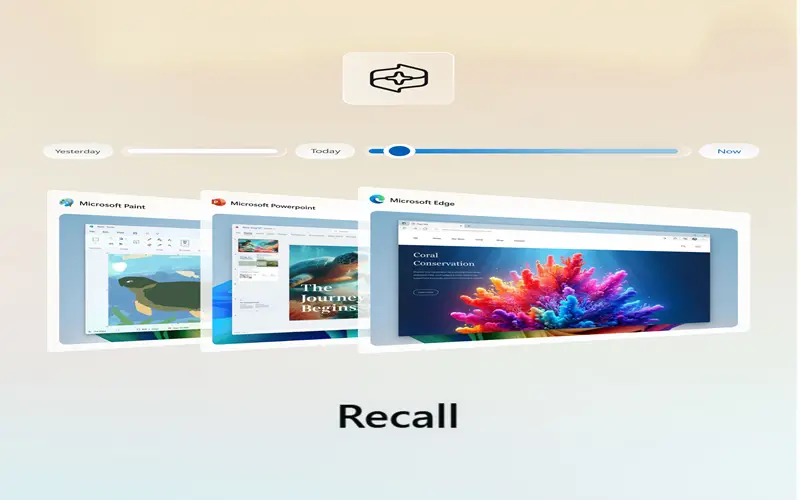
4. AI First Photos App
For example, when our photos team saw the new AI capabilities in Windows, it sparked their imagination. They will soon roll out an AI-first photo app powered by the new NPU embedded in the processor.

5. Conclusion For Copilot + PC
From the moment you turn on your new Surface Pro or Surface Laptop, the Copilot is there learning your habits and preferences and adapting to your unique work style.
Now, let’s take a look at Gemini Chromebook.
Sure, I can help you with that. Here’s how I would organize the information you provided into different topics:
Google’s New Chromebook Plus: A Comprehensive Overview
6. Introduction
Google recently held an event a week ago in New York City to introduce the new features of the Chromebook Plus. The event showcased new software and hardware that could be ready to arrive in the coming weeks.
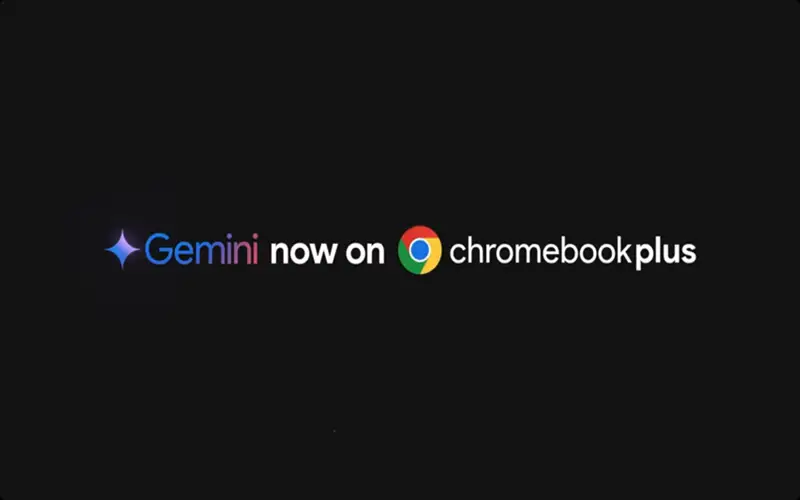
7. AI Features
The new Chrome OS features start with AI. Many of these capabilities were hinted at during the Chromebook Plus launch in October. The first is “Help Me Write”, which brings a little bit of AI right where you need it across the OS. Users can summon Google’s “Help Me Write” to get inspiration or reword a post, an email, a note, or just about any text block.
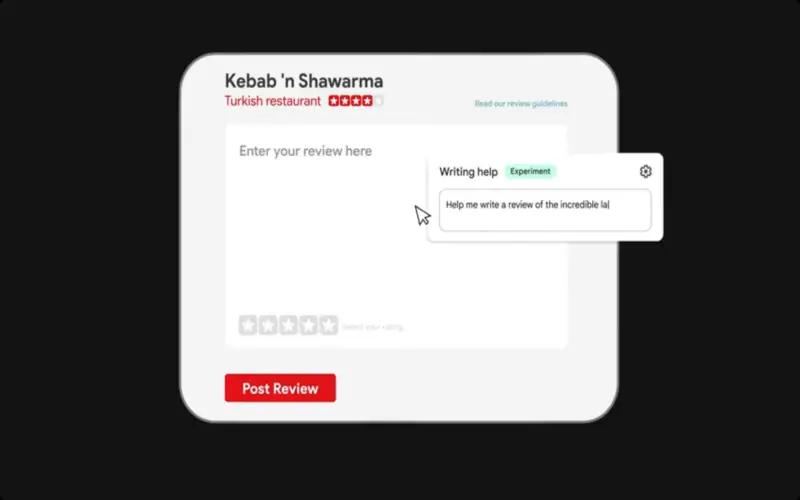
8. AI Powered Wallpapers And Video Backgrounds
The newly developed AI-powered wallpapers and video backdrops come next. These are universally functional OS-level features. For wallpapers, it allows all users to get a guided prompt to create unique one-of-a-kind backgrounds for their devices. In terms of video backgrounds, this implies that you can produce captivating backgrounds that function on whatever video chat service you want and are delivered at the device level.
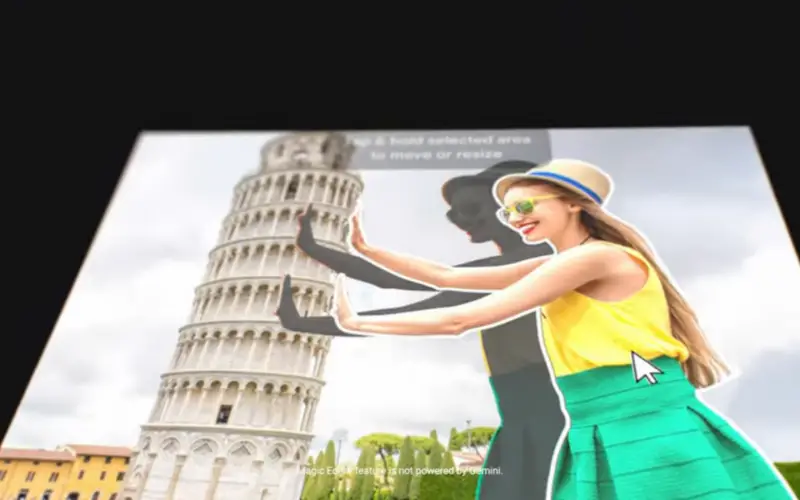
9. Magic Editor For Google Photos
Additionally, Google unveiled the updated Magic Editor for Chromebook Plus photos. To modify an image, open it in Google Photos, select the Magic Editor icon, and you can adjust lighting, change the background, change the sky, and more by simply circling the things in the shot.

10. Gemini On Your Shelf
The final major AI news is that Gemini will be available directly from your shelf beginning with Chrome OS 125.
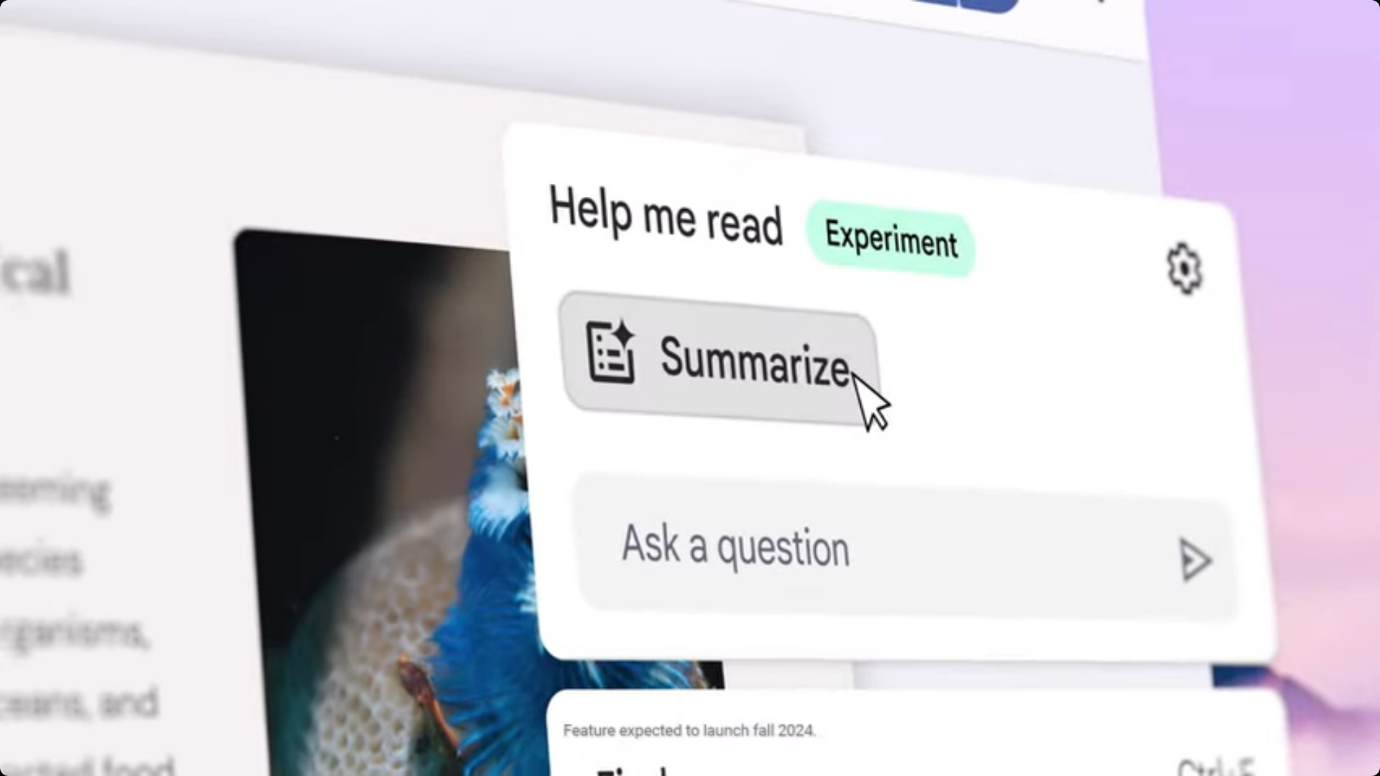
11. Gemini Advanced For Chromebook Plus Users
Among the most significant announcements made at this event was the free one-year subscription to Gemini Advanced for Chromebook Plus owners. Normally ₹1,950 a month, the Google One AI Premium plan is included for new Chromebook Plus users for 12 months for free and it includes Gemini Advance 2 terabytes of drive storage and Gemini for docs, sheets, slides, and Gmail too.
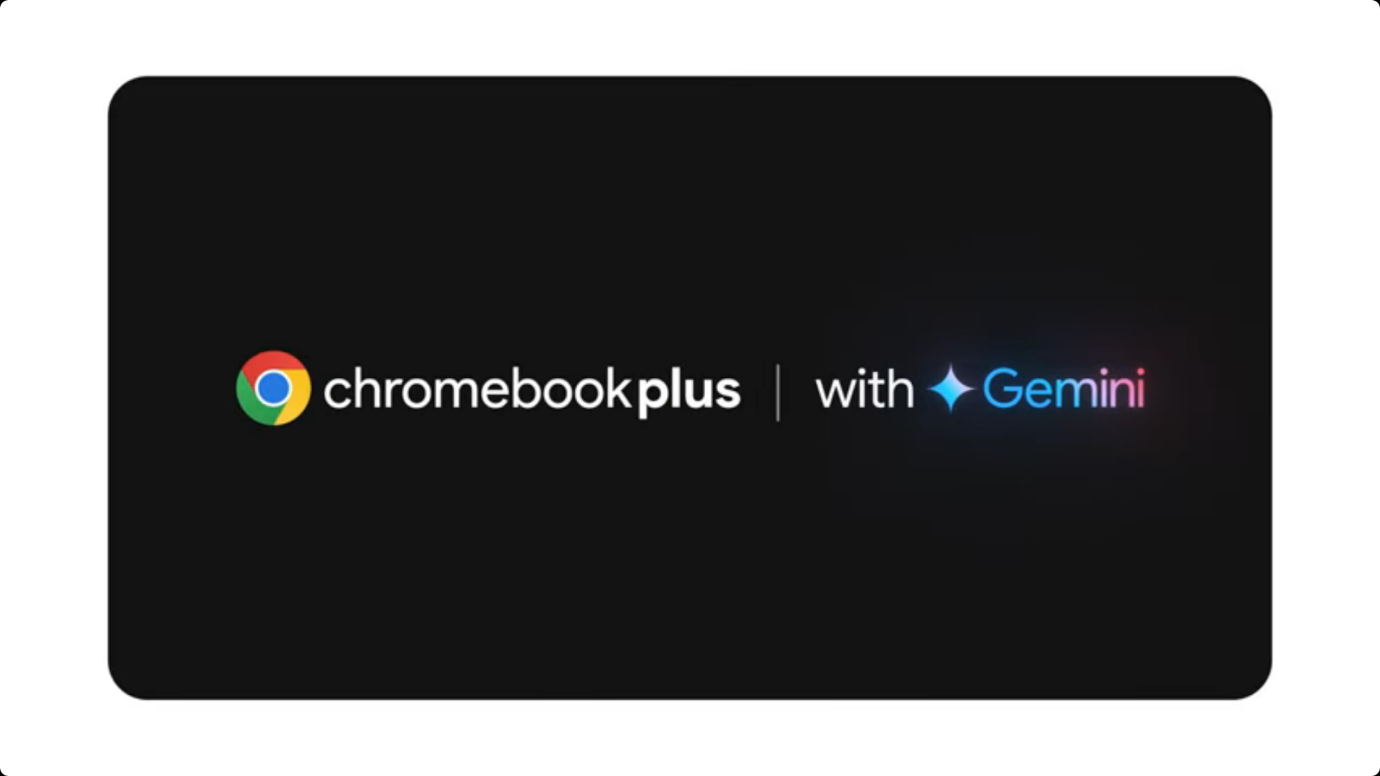
12. Other Features
Before we wrap up, there were a few other fun features Google also announced briefly. Google Tasks will soon be available in the Quick Settings calendar area which could help for better task management. GIF recording is coming to the already excellent Chrome OS screen capture tool. Additionally, a new game dashboard is being released that enables button mapping for gaming on non-touch Chromebooks and facilitates the easy sharing and recording of gaming sessions.
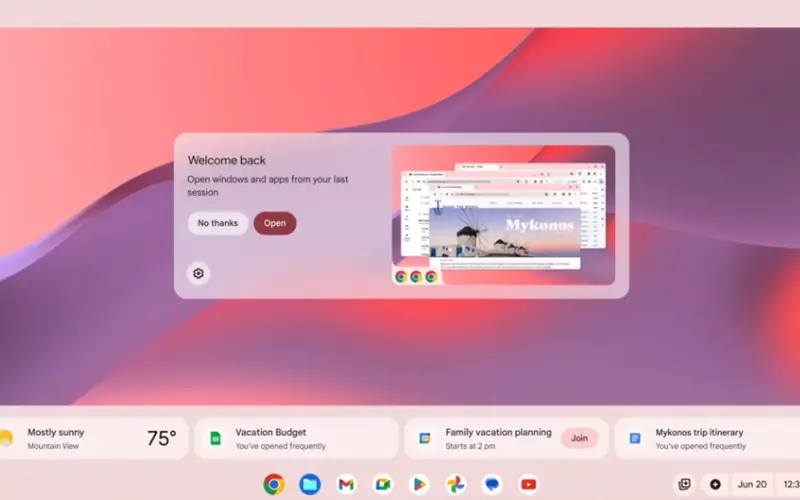
13. Coming Soon
Finally, Google shared a few features in the “coming soon” phase including a new “Help Me Read” feature with Gemini. Like “Help Me Write”, “Help Me Read” will quickly summarize a bunch of text on the page and help you easily grasp and understand loads of content too fast. Additionally, a new feature will enable you to continue where you left off on your Chromebook is in the works. When you open your Chromebook up, a new screen will surface that will show you what you had opened previously be it a bunch of Google Chrome tabs, windows, or apps.
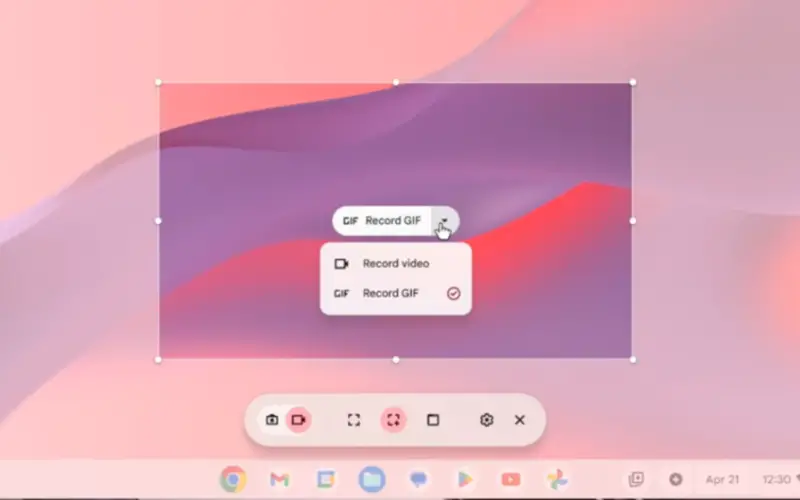
Conclusion
The surprising and delightful part of the event was how affordable these Chromebooks are. The new hardware reflects this, and the latest features introduced don’t feel like AI just for AI- sake. Instead, it feels like the Chrome OS team is aligned and introducing new features that can be useful to end users. That’s the Chrome OS that we like to get excited about.
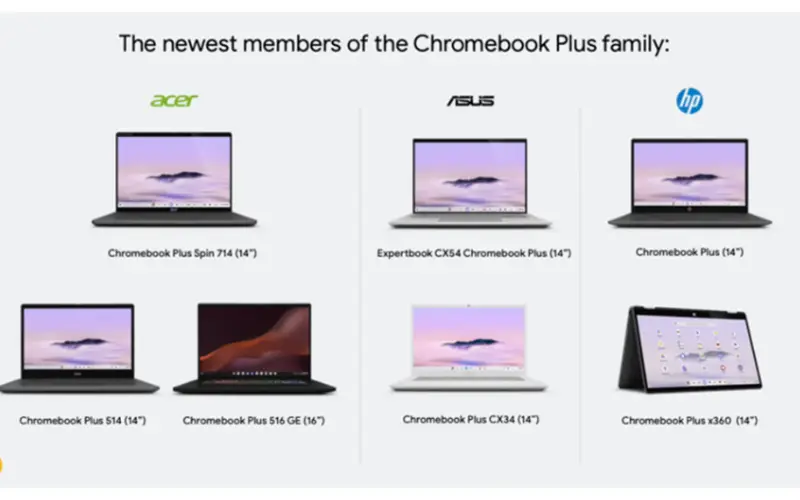
Final Comparison
When you look at the Features, Copilot PCs have more features, and in addition, it has a wider range due to the Windows environment and the AI overlays on top of a desktop-class OS. It also has more image capabilities. But the one downside would be its pricing. It’s Generally, more expensive. Gemini Chromebooks on the other hand have fewer features and need specific hardware specs for optimal performance. It is also limited to Chrome OS and Google’s apps. It does have pre-installed AI features but is not as capable as Copilot PCs. The only pro would be its affordability. If you need a laptop on a budget and are satisfied with the existing Gemini AI, you can choose the Chromebooks. But If you’re looking for more powerful AI capabilities (which are preferred by a large percentage of people) and wider software compatibility, Copilot PCs could be the better option.