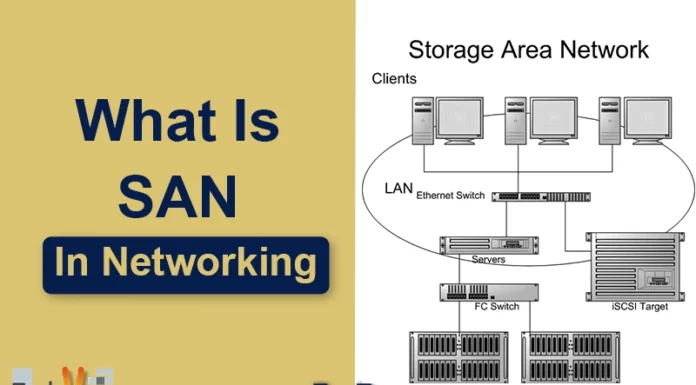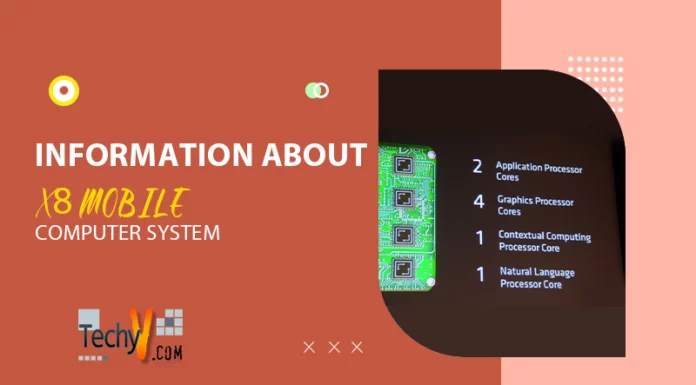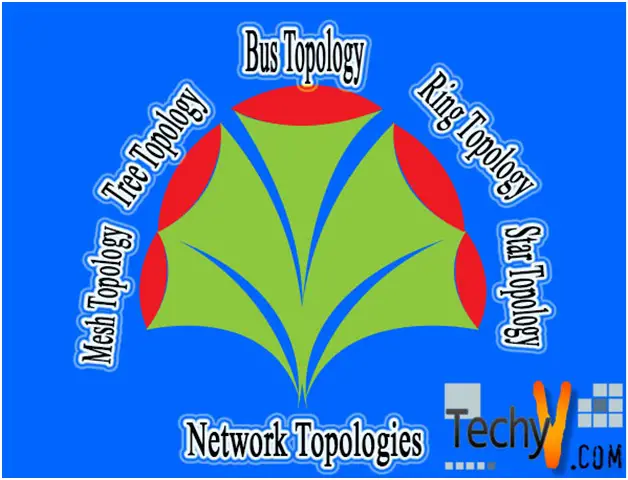Brief Concept on File Transfer Protocol
The quest to satisfy unsophisticated and improved lifestyle has led people to continually built computing machines and later on applied networking for providing simple means in achieving a lesser operational cost, uncomplicated procedures and not time consuming processes. Exchange of data has been significant since it predates the advent of computing machines. A popular and convenient way of data exchange is through computer connections.
The Internet allows you to send hundreds of data and acquire them at your easiest possible way. Transferring files through email is possible, but it is not a fine option when dealing with large files. For transferring a file or program from one computer to another computer, FTP or File Transfer Protocol is being used. It is a normal network protocol specifically developed for data exchange over a TCP/IP – based network. This simple technology allows you to do many things such as upload web pages of your own, download software and transmit information between your computer for work and personal desktop at your home.

The File Transfer Protocol was introduced in 1971 as RFC 114 by Abhay Bhushan and later underwent to its own development as RFC 765 in 1980 and RFC 959 in 1985. Many standard proposals aim to modify RFC 959, for instance in 1997, RFC 2228 suggested for security expansion and in 1998, RFC 2428 includes holding up for IPv6.
The FTP is based on a client-server network design. A server is the computer that provides the service or source and the client is the computer that connects to a server. For link demand to other computers, a server must listen on the network. Interactive command-line tools were the early client program to create connection to FTP server. Later developments were implemented using graphic user interface to cater for desktop operating systems. The TCP protocol which is under computer port 21 is used when the client makes connection to the server. The TCP connection involves connection process such as the control connection which stays open for a given session’s duration, while the data connection from the server’s port 20 opens to a client port as needed to transmit a file. Session administration uses control connection for exchange between server and client, the server uses a telnet-like protocol. Contrary to HyperText Transfer Protocol that is an in-band protocol, File Transfer Protocol is considered as an out-of-bound because of the two-port structure involved. Asynchronous transferring of data is FTP’s technique which means that as transmission is not being held at the same time, which results to be faster compared to other protocols.
FTP server may be either in active or passive connections mode, or may be possibly supported by both. When the client opens a port and listens and the server actively connects to it, it is regarded to be in active FTP connection. However, it is said to be in passive FTP connection when the server unlock a port and listens inactively and the clients are hooked up to it. Therefore, you must opt the exact FTP Connection Mode and allow Auto FTP Manager Admission to the Internet.
Anonymous FTP access may be provided by a host that offers FTP service. Basically, when clients are asked for user name, they can log into the service with an ‘anonymous’ account. No confirmation is in fact executed on the provided data, even though clients are normally prompted to mail their email address in place of a password. When you gain access, transferring of files are represented whether through ASCII mode, binary mode, EBCDIC mode or Local mode. In ASCII mode, it is primarily applied for files that hold data other than plain text. The Binary mode or image mode as secondly referred is suggested for almost every FTP’s implementations such as music, videos, images and executable files. While EBCDIC mode is employed for pure text linking hosts by means of the EBCDIC character set. Lastly, the local mode permits two hosts with the same setups to launch data in an ownership format with no requirement of conversion to ASCII.
Today’s standards of security are far fetch from FTP because it is not mainly crafted to be a protected protocol. Several security weaknesses issue are being met, examples are port stealing, Bourne attacks, brute force attacks, sniffing or packet capture and spoof attacks to name a few.
The process wherein the server connects back to the client is the normal FTP way of transferring data. This causes problems for both firewalls and NATs because they do not permit connections from the Internet on the way to interior hosts. Nevertheless, there are two available approaches to this circumstance. The first one to be discussed is widely utilized by contemporary FTP clients. Both the FTP server and FTP client must use the PASV command which results to data associations to be set up from FTP client to FTP server. An additional approach is implementing application layer gateways in altering NAT‘s values of the PORT command.
A number of FTP commands are available for use in sending to an FTP server. RFC 959 standardized these commands through IETF. Meanwhile, you must pay attention to most command-line FTP clients because they provide their own set of commands to users.
Comparing FTP and HTTP, both have a similar set of authentication techniques documented. There are many normally applied authentication processes for HTTP that isn’t transferring the password as pure text, though there aren’t as numerous choices obtainable for FTP, even both protocols recommend fundamentally pure-text password and user by default. The two protocols present support for download. With file sizes bigger than 2 gigabytes, both of them encounter problems but those are the past for current and servers on recent operating systems. There’s a one spot where FTP stands out, it’s being a protocol that is straight on file point.
As often said, various purposes should be defined to obtain the best solution for your needs. FTP is a protocol that suits best for file transfer.