Archive
Hello,
I have a Windows Live ID that I have been using on forums but I can’t seem to log in to Windows Live Messenger. All attempts pop up an error as shown below. Please help.

We can’t sign you in to Windows Live Messenger. Please try again later. Click Troubleshoot to try and fix the problem.
Error code 80048439
Read moreHello,
Xbox has been my favorite place for games. I have a collection of Xbox games on my computer. Recently I have been getting the error shown below when I start my games. I always have internet connection and I do not know if Xbox is trying to do an update. Is there anything I can do to stop this error?
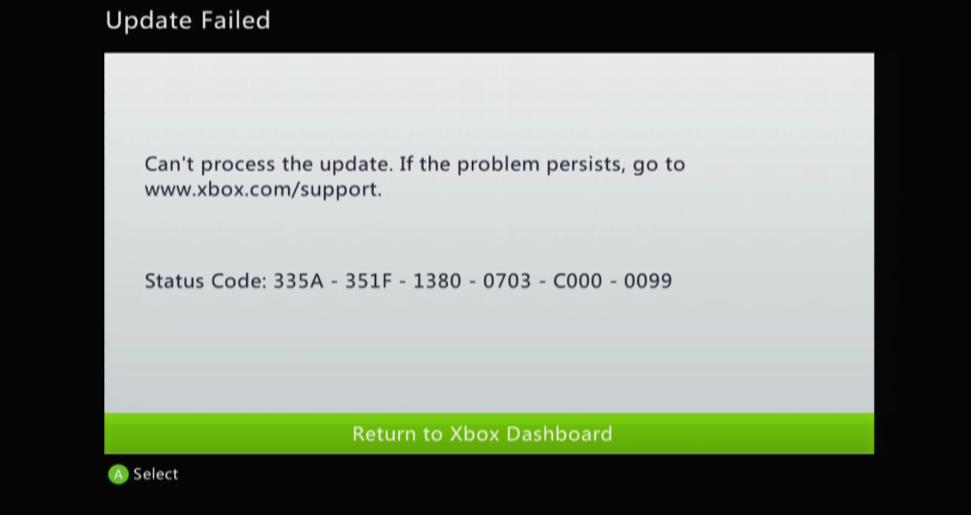
Can’t process the update. If the problem persists, go to www.xbox.com/support
Status code: 335A – 351F – 1380 – 0703 – C000 – 0099
Read moreGreetings,
I have migrated from Windows Vista to Windows 8 like a month ago. I am finding Windows 8 okay but for the last 2 days on startup I see an error from DSLR remote capture software. I installed it a couple of days ago. Any ideas on how to solve this?
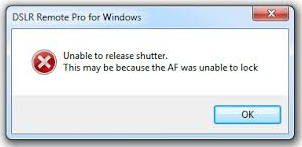
DSLR Remote Pro for Windows
Unable to release shutter.
This may because the AF was unable to lock.
Read moreHi,
I installed Photo Booth on Mac OS X but I haven’t been able to launch it in an attempt to join my photos into a single image for sharing. When I try to open it I get the error shown below. Any ideas?
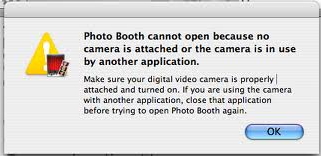
Photo Booth cannot open because no camera is attached or the camera is in use by another application.
Make sure your digital video camera is properly attached and turned on. If you are using the camera with another application, close that application before trying to open Photo Booth...
Read moreHi,
I installed Adobe Fireworks CS 5 on Windows 8 but when I try to launch the program I get the error message shown below. Any suggestions?
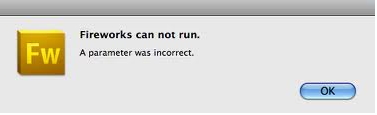
Fireworks can not run. A parameter was incorrect
Read moreHi guys,
I have tried to create a backup of my design projects which include Photoshop files, in design files and Illustrator logos. At the time of backup, none of these programs is running but I get an error when ejecting the backup disk. I am running Mac OS X. Any ideas?
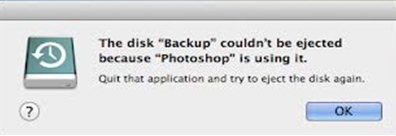
The disk “Backup” couldn’t be ejected because “Photoshop” is using it.
Quit that application and try to eject the disk again.
Read moreHello everyone,
I have installed Adobe Creative Suite on my Windows 8. I was trying to edit a photo on Photoshop that was imported from my camera but got the error below. Any ideas?
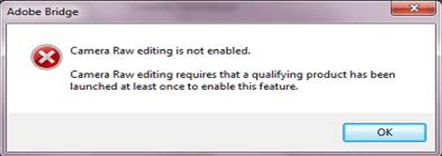
Adobe Bridge
Camera Raw editing is not enabled.
Camera Raw editing requires that a qualifying product has been launched at least once to enable this feature.
Read moreHello,
Every time I try to select a photo for my display picture on Microsoft Messenger, I get an error as shown in image. Anyone with an idea of how I can make my display picture to be imported?
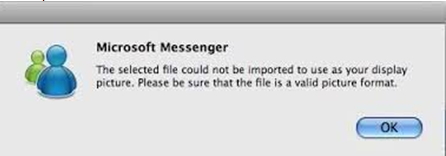
Microsoft Messenger
The selected file could not be imported to use as your display picture. Please be sure that the file is a valid picture format.
Read moreHi guys,
My Mac OS X has been superb on every task I give to it. However, for the last 2 days I can’t say the same because of AppleScript error from, Adium instant messaging client, that always pops up when my system boots. Any suggestions?
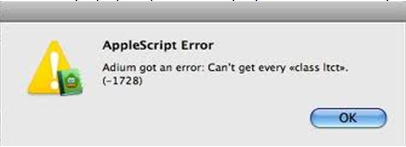
AppleScript Error
Adium got an error: Can’t get every Itct (-1728)
Read moreHi guys,
I was using Adium instant messaging client on Mac OS X but recently when I open it am getting an update error as shown below. See image for more information and advice me on way forward.
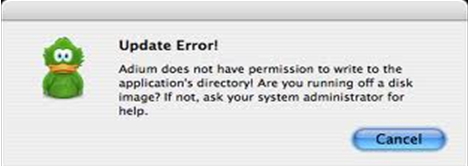
Update Error!
Adium does not have permission to write to the application’s directory! Are you running off a disk image? If not, ask your system administrator for help.
Read more










