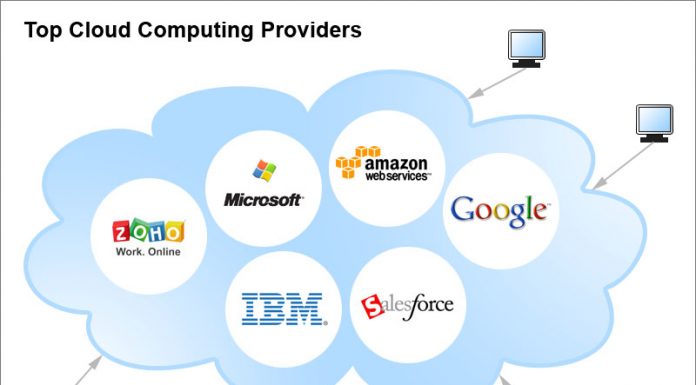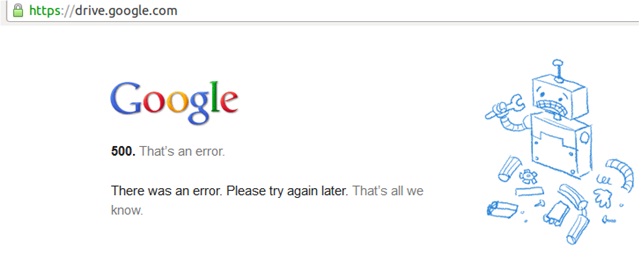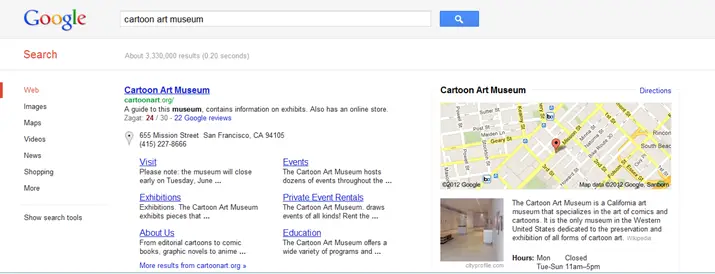Top Tips to Secure your Data and De-Cloud Yourself
When organizations decide to implement cloud-based solutions in their operation, it is necessary they decide that how good their cloud services perform and how much secure do they want their data. It is noted that cloud performance reduces if encrypting data is stored in it. When any organization or an individual stores any information in cloud, it is crucial that security measures are taken very seriously to make sure that the data remains safe. Due to changes in Google’s cloud storage service, users who have to use encryption may very soon benefit from it.
Google’s Automatic Cloud Storage Data Encryption
It was announced that the corporation will automatically begin encrypting data without having a severe impact on the performance. For organizations which had to always encrypt and decrypt data, this new service by Google may save their time and cost substantially. This announcement does not mean that the companies will not be able to encrypt their own data but Google will provide 128-bit Advanced Encryption Standards using its own platform to the clients. Google’s new offering seems advantageous but the possibility cannot be denied that it might seem a burden to move their data to a new cloud storage system. There is a chance that the organizations are left with a cloud based storage solution that does not favorably perform because of data encryption.
The New offer and Its Issues
This new announcement by Google does not come without a few controversies. There are a few problems that have cropped up and are being questioned.
- The first problem that has occurred is that Gmail users are constantly bombarded with advertisements. The peculiar thing about these advertisements is that they offer you exactly what you are looking for. For example if a student shares emails with her friends about schools of management; she will start seeing advertisements regarding the same every day when she opens her Gmail account. This constant scanning of the emails for the sake of advertisements raises a serious question about the security. The emails seem to not appear private. They definitely are seen. Scanned and observed by the website. And who is to say that the same thing will not take place to the enterprise data that Google will be storing.
- The second problem seems to occur after looking at the comments thread on Dave Barth’s blog post. It states the following, “Even if your data is encrypted, what is to stop government agencies from simply requesting the encryption keys? The Snowden data would seem to indicate that some of the major web companies have few qualms about offering data access to these agencies.” This undoubtedly raises some serious concerns.
- It also brings us back to the debate where it started. We are again looking at whole cloud storage vs. premise battle. It also creates a doubt that to secure their data do enterprises have to keep it on premises? Firm answers cannot be found out at the moment but premise is currently in the lead. It is yet to be seen if any other company can offer any counter balance.
The aforementioned issues create genuine concern regarding the cloud. A large number of the world population is devoted to the cloud and the number is only likely to increase. Therefore, it becomes crucial that we understand that our content is no longer private and protected. Having said that, there are ways through which you can be able to secure your data.
Ways to De-Cloud – Protect your Data
There is very little that an average user can do to protect his or her data since most of the tracking happens at the server’s end. But there are a few ways through which you can ‘De-cloud’ yourself. These are:
- Go Old School
It is true that Google Drive and Drop box can help you save space but the data that you store in there is not secure. Therefore, to protect your content from being tracked, you can start by saving it to your hard disk. Sure this will occupy more space but it is any day better than always being at risk of getting your account stolen and losing all the data.
- You still have USB drives
There is always a possibility that your hard disk will run out of space but USB drives can always be used as additional space and your data can be saved there instead. They are personal items and your content saved in them will be highly protected. Not just pen drives, saving your data in hard disk drives is a brilliant option since the space almost matches that of your Hard Disk in your computers. And the only time someone else checks on its content, will be the time you gave the permission for doing so.
- Traditional ways can be better
Instead of saving your documents in Google Docs or Adobe Buzzword which are cloud-based processors, save it in softwares like Microsoft Word. Since it will be saved in the hard disks of your computer and with no relation to the internet, the chances of your documents getting tracked are basically close to none.
- Try physically walking into the banks!
Online banking saves the user a lot of time but it makes it easy for your content to be dug out whenever required. Online banking is fast and easy and it does make your life easy but it will be better to visit a bank once in a while. It will not be a bad thing if you decide to make transactions and any other bank related protocol by actually visiting the bank. Your card details and bank account information is not something you want on the internet.
- Save your photos in your PC
Your photographs are probably one of the most space consuming data in your computer and therefore sites like Flickr, Picasa and other such sites seem like a better option to save your picture in. undoubtedly, it keeps your pictures in a single place avoiding any inconvenience but needless to say, it makes tracking them very easy.
Technology always has a way of making our lives easier but it comes with consequences. All we have to do is figure out ways how to go hand in hand with technology with still enjoying our privacy.