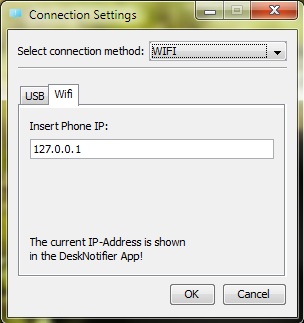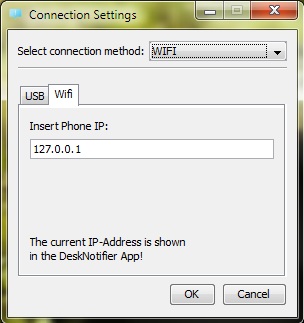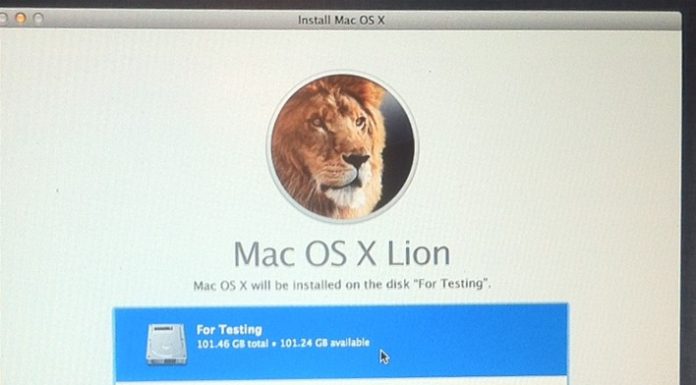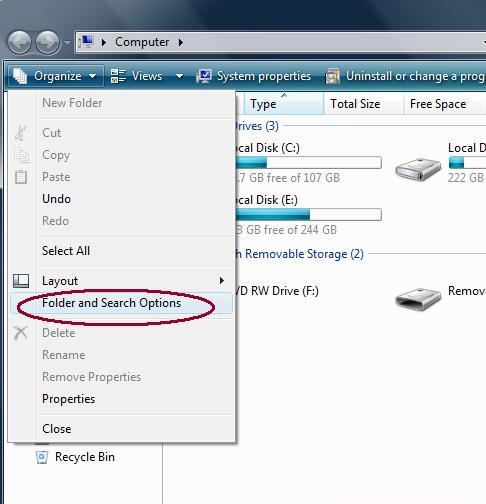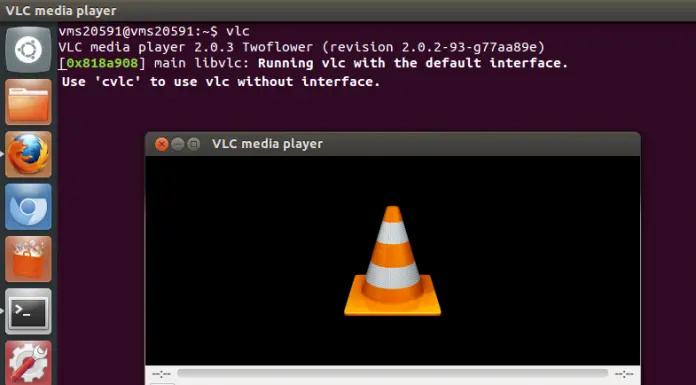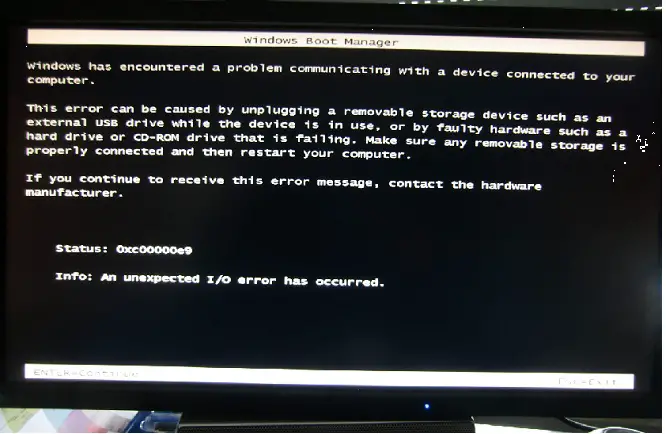Setting up your android phone to display notifications on Windows 7 pc
How many times have you taken out your phone to read unwanted notifications while doing an important work on your windows 7 pc? Let’s setup your android phone to display all the notifications on windows so that you can just read and discard unwanted notifications and respond only to important ones.
- Please visit http://en.desknotifier.clemens-elflein.de/ and download the android client from Google play to your mobile and also download the server software to your windows pc.
- Install both the software
- Please type the IP address of your android phone to the Windows Server application
Now you are done!
You can also reply your SMS and emails which you receive to the phone by clicking on the notifications. That means you will never get disturbed again while you are working on your windows 7 pc.