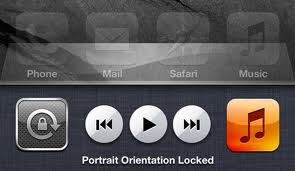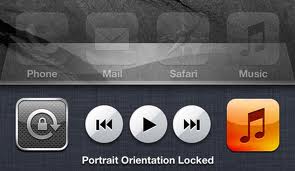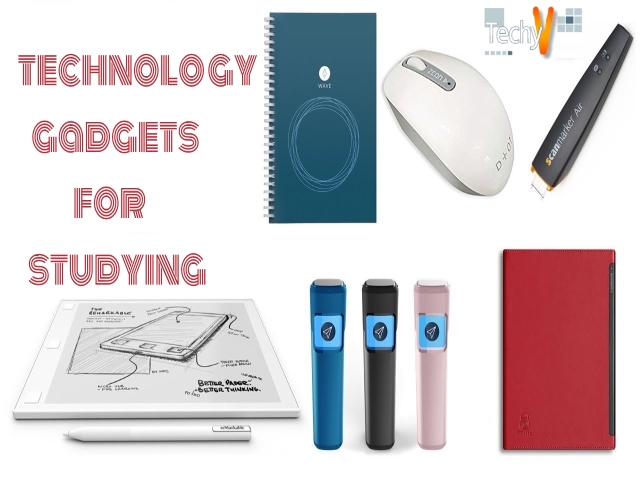Lock orientation for iPhone screen
By using the Portrait Lock option you will be able to get rid of the problem of flicking the iPhone orientation between landscape and portrait. Just double tap the “home” button and swipe finger to right for revealing the “Portrait Lock” as well as iPod control. It is really very easy task.