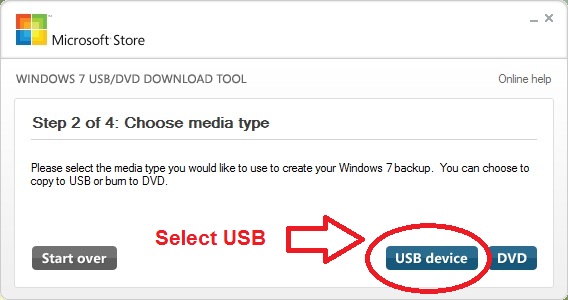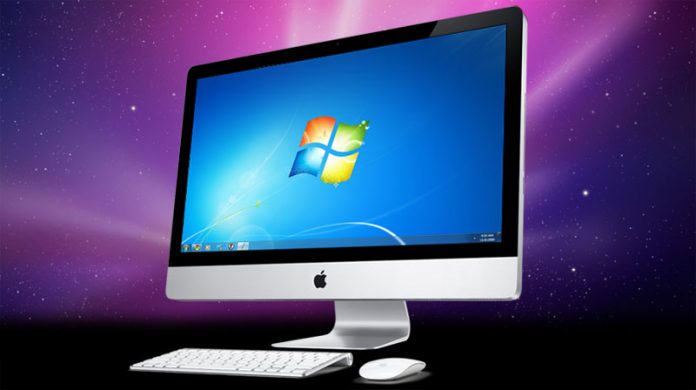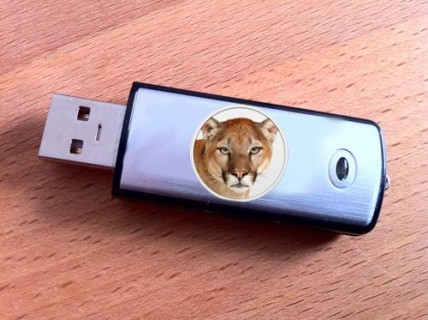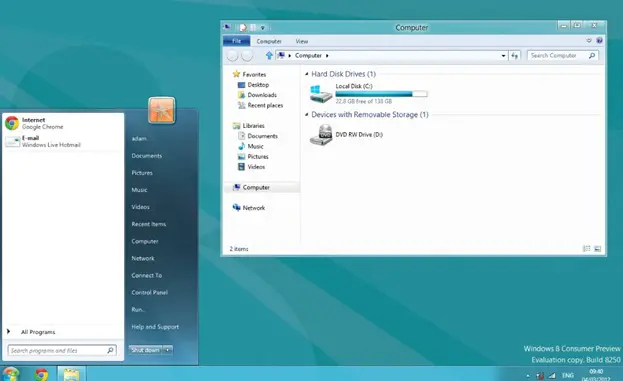Let’s install windows 7 on your Mac
Would you like to experiment windows 7 on your mac pc with an Intel processor? Please follow the following smart tips to do it successfully.

- You need to have a windows 7 iso file for this trick
- If you have only the windows 7 DVD please make an iso file of it by using Magic iso software.
- Please visit Microsoft store and download their windows 7 USB tool.
- Format your USB flash drive and install a copy of your iso file to it using the above tool
- Now move on to your mac and download rEEIt from http://refit.sourceforge.net/
- Create a new partition in your HDD using Boot Camp Assistant
- Re boot the mac while the USB is still there, hold down the options key
- select flash drive as the boot option
- Install windows 7 by following on screen instructions.