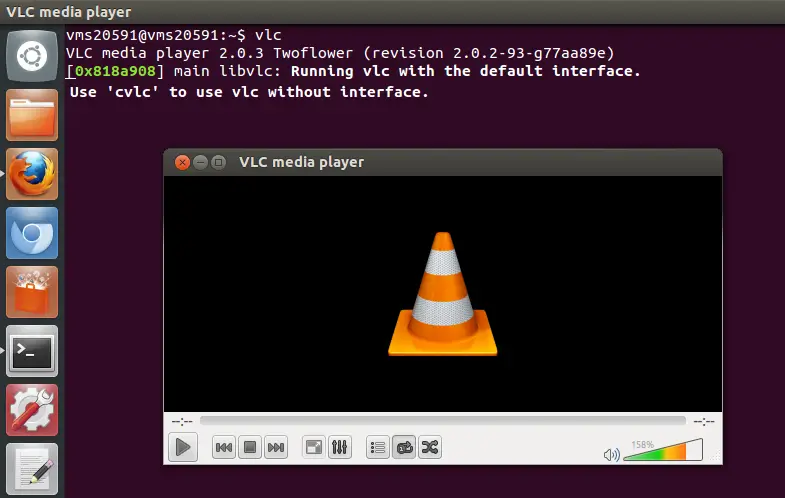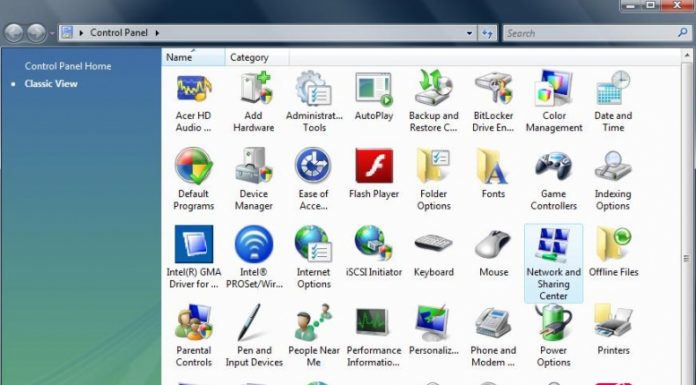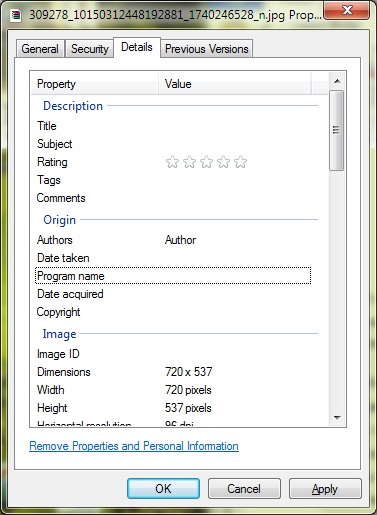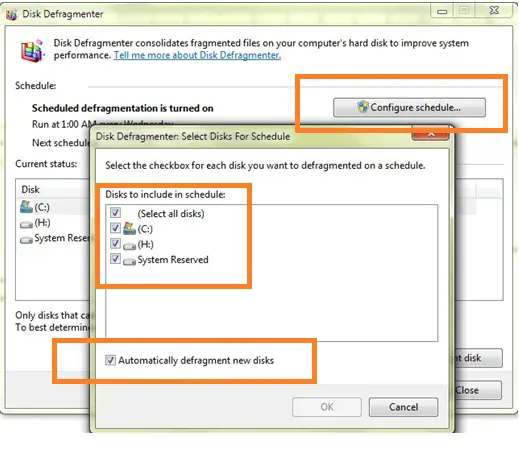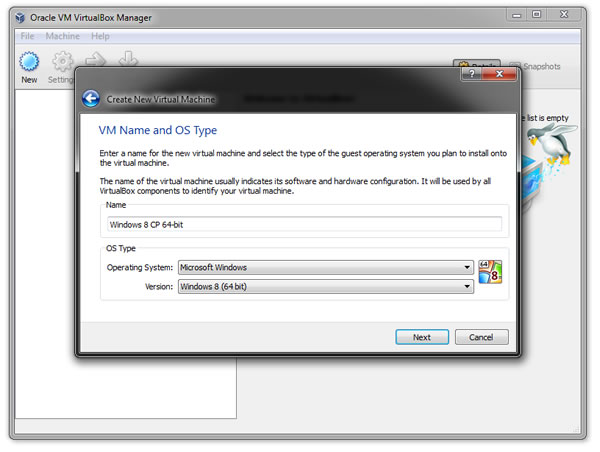Installing software in Ubuntu using terminal
Linux was first developed to be used by only professionals. So Linux can be a bit confusing for ordinary pc users to figure out. When it comes to installing software using the terminal it is even more complicated.
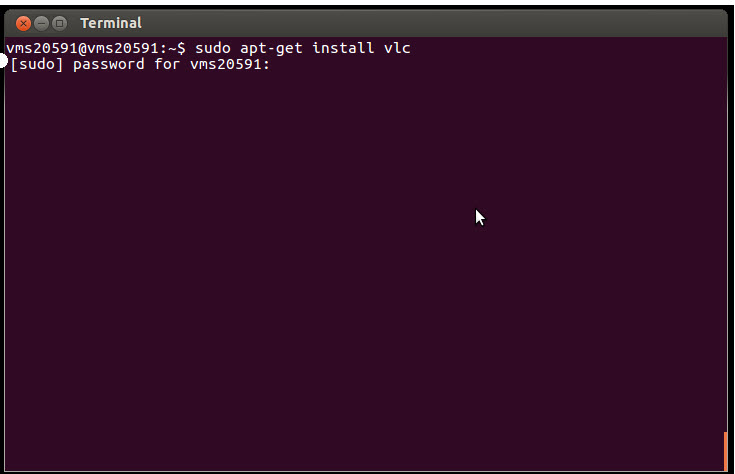
- Please open the terminal in your Ubuntu operating system.
- Please type the following command to access the home directory
cd ~
- Please enter the following command with the name of the file that you are going to install
Sudo apt-get install thenameofthesoftware
- You will be asked your password and then it will ask to access the internet to download the software that you requested.
- You are done! Now you just have to type the name of the software that you installed in the terminal and press enter.