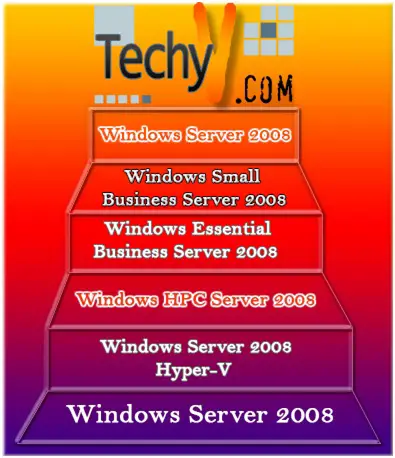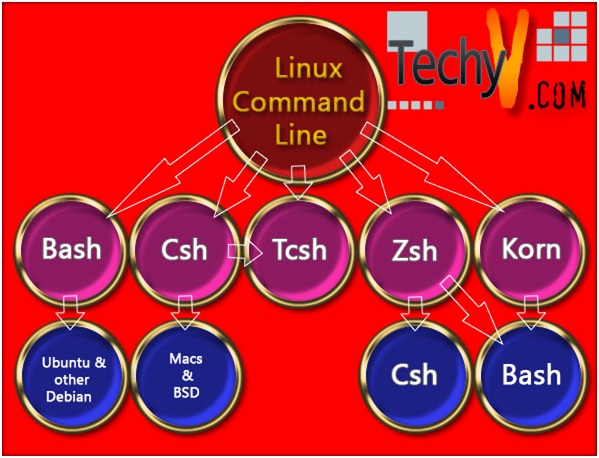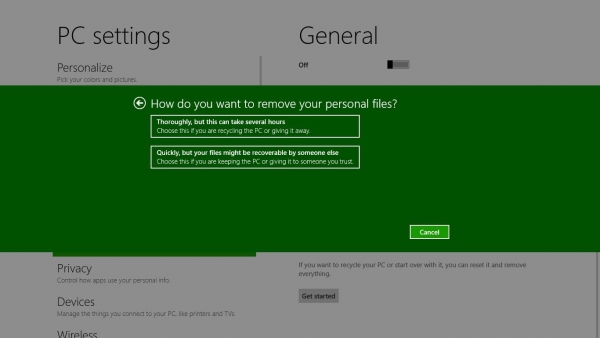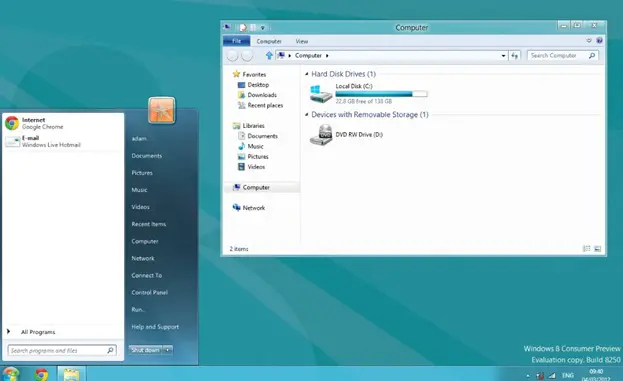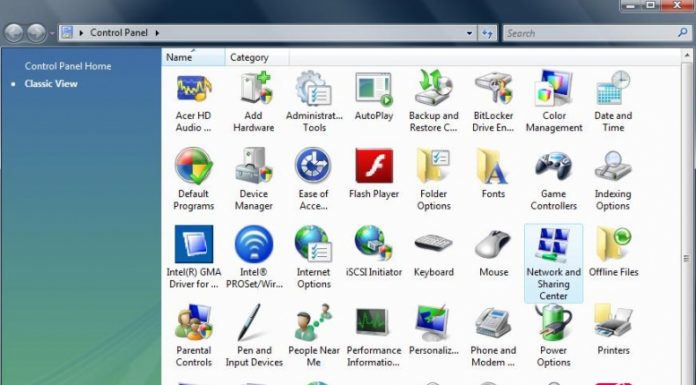This October 17, 2013, Windows 8.1 update will be available as a free update for the Windows 8 users. And then on the next day, the entire Windows 8 users will need to avail it for $120 for the regular version and $200 for the Pro version. It’s quite very expensive for some but if you want to download it for free, I am sharing you some tips. Just follow the simple steps below:
To obtain a Windows 8.1 copy in legal way, download the Windows 8.1 Preview from the site below:
Download Windows 8.1 Preview for Free
After downloading the Windows 8.1 ISO file on your hard drive, it will be very simple to install it. To start with, backup all the important data in your computer and remember to free more space on your hard drive. You need to have at least 20GB of free space. Then, if you are running Windows 8 already and downloaded the RTM ISO aside from the Windows Store, you can mount the ISO file and install Windows 8.1. Just double-click on it and run the installation. If you are running Windows XP, Vista or 7, you will need to burn the ISO file to your USB or DVD or just simply mount the ISO through some third-party virtual drive such as Magic ISO.
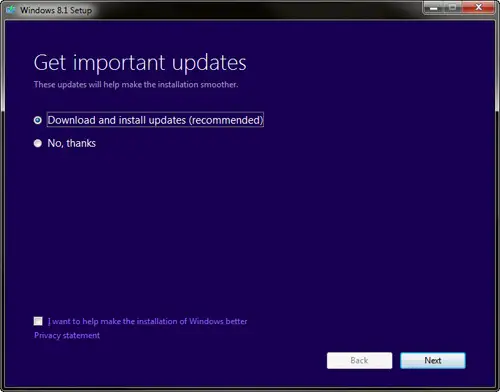
If you already run Windows 8, upgrading is very easy. Tick on the Download and install updates (Recommended) option and click the Next button. Follow the on-screen instructions until you are done with the process. However, if you upgrade from Windows 8.1 Preview, you may lose the applications you installed. In this case, you can run the Cversion.ini removal utility first.
Get Cversion.ini Removal Utility
This 8.1 update fixes some aggravations on the previous version and it has more new interesting features such as:
- The Start button is back in Windows 8.1. Windows 8 removes the Start menu which is very confusing for some users even though it still has invisible clickable area, it is still very confusing. The Windows 8.1 Start menu will launch the Start screen and right-clicking on it will allow the user to access other features and functions like Control Panel and Task Manager.
- Users can now boot directly to their desktop.
- There are added Lock screen and Start screen options with more tiles and background colors.
- The Xbox music integration is more enhanced with custom playlists.
- Users can now search their device easily which is better for mouse and keyboard users.
- Users can now run manifold apps within the foreground with Snap.
- Updated Windows Store UI with bigger images of the applications. Installed apps can also update automatically in the background.
- Wider SkyDrive Integration after setting up Windows 8.1 with more files to be synced and backed up.
- An improved Metro Control Panel.
- Windows 8.1 now supports 3D printing API to print directly using your 3D printers.
- Users can now stream with Miracast. It is a good alternative to Apple’s AirPlay.
Get your free Windows 8.1 Preview copy now.