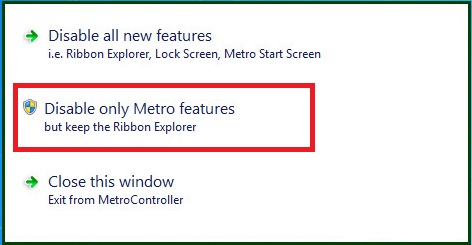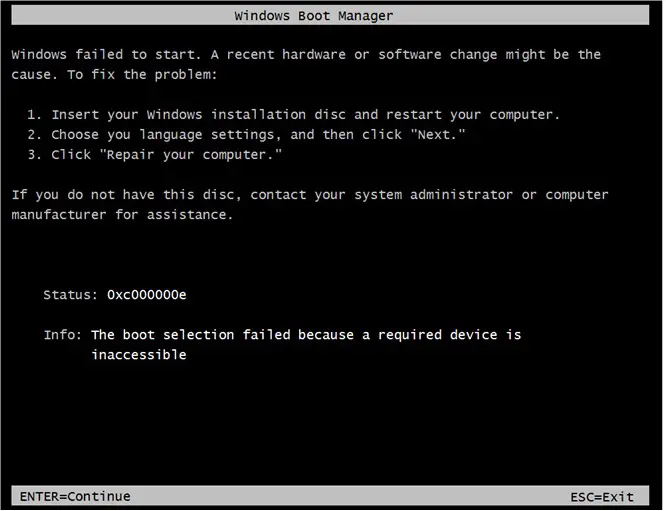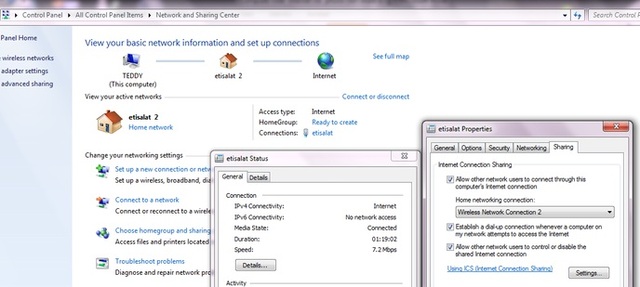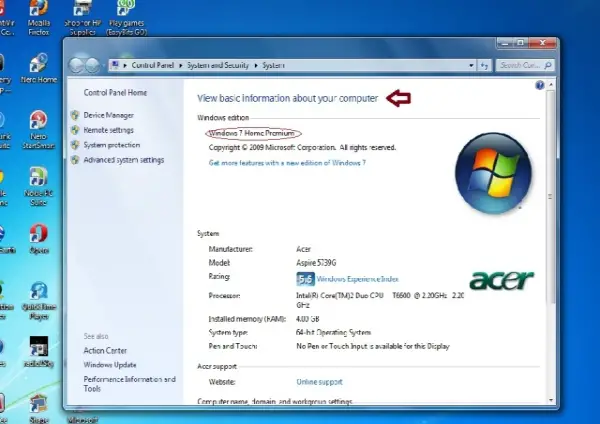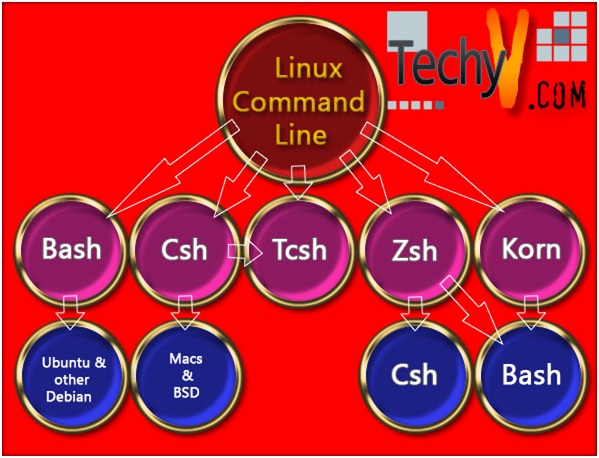How to disable the metro UI in windows 8
Do you find it frustrating to use windows 8 metro user interface? If you are a non-touch windows 8 user you already might feel it’s hard to use the metro UI. Here is how you can easily disable it without damaging your OS.

- Please visit https://winaero.com/ and download MetroController
- Install it to your windows 8 pc
- Open it and then click” Disable metro features” button(careful to select only this feature otherwise you will lose the ribbon explorer also”)
- Restart your pc
- You are done! (You can get back the metro UI anytime you wish to by enabling it via MetroController)