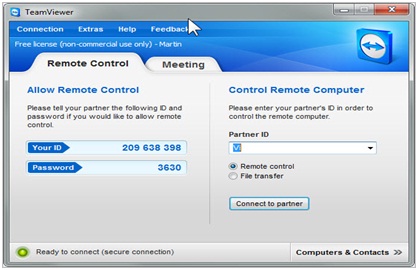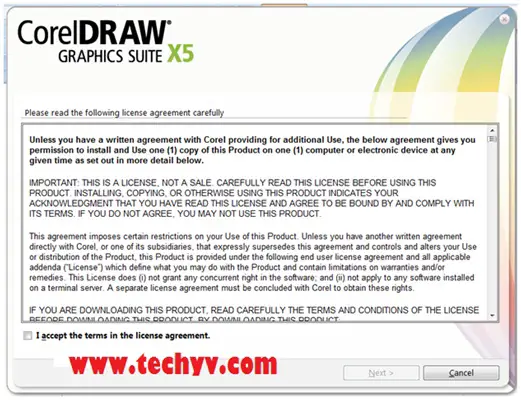How to convert your android phone in to a PC remote
Do you like to work in your home PC while you are traveling by bus or when waiting at a cafe till someone comes?

- Install Team Viewer in both pc and android devices.
- Open it in pc and note down special codes generated by it.
- In your phone type those information and click connect.
- Now you are done.
You can control your pc like a remote control from your android device using this method.