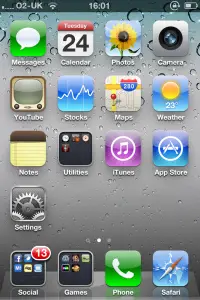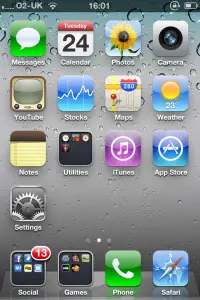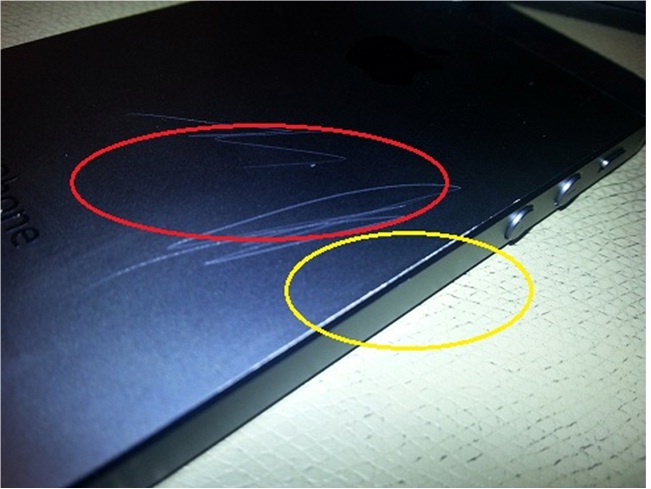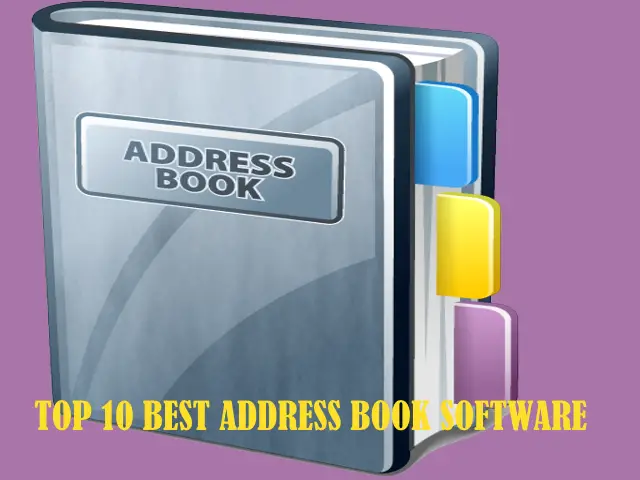How to add folder to the Doc on iPhone 4G
iPhone has appeared with many improvement and unique features. By using folder option, you can have your mostly used apps on the home screen. If you want to create folder, just hold your chosen app until it begins wiggling. Then you can drag any other apps that you want to add to the same folder. You can edit and rename the folder by pressing that folder. You can remove your use less important things. You can have 4 things at a time.