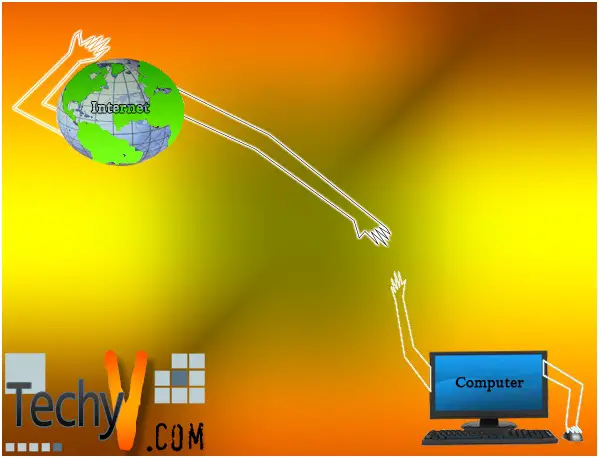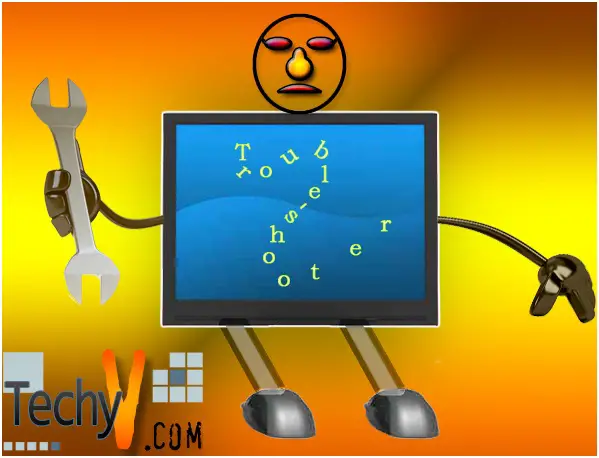Do you like to use your iPad as another monitor?
Are you going to buy a second monitor to your window pc or mac? If you already own an iPad now you don’t have to buy a second screen! You can make your own wireless second display if you follow the following easy tips. Do you like to use your iPad as another monitor?
- Please visit https://avatron.com/ and download air-display server application for your mac or to windows.
- Download the client application too.
- Install the client application on your iPad and server application on your PC or mac.
- Turn WiFi on in both devices and connect to the same network.
- Find your IP of the iPad and give it to the PC server software.
- Done!