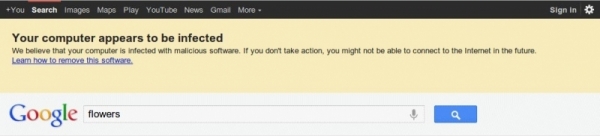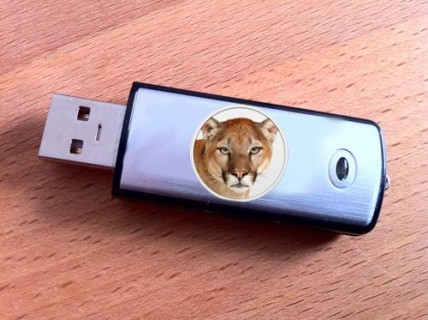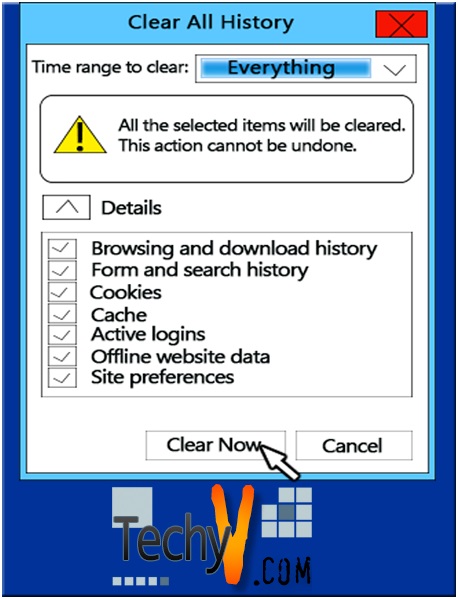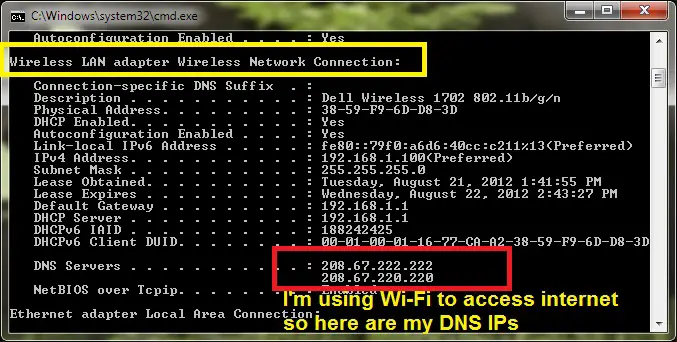After deleting rogue DNS servers
- Please type the following command in the terminal
Type sudo crontab –l
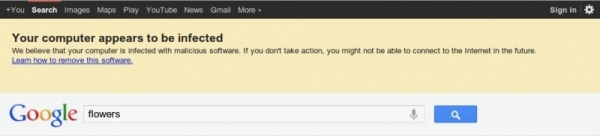
- All the entries will be displayed to you by typing this command. Although the virus is gone their scripts files can be still in this folder carefully identify them.
- You might have more than one malware entries so you will have to edit it in order to delete them. Please use following commands.
sudo crontab –e
Typedd to delete a line
Typewq and pressReturn to save and then exit.
- Again go to the terminal and type the following command to flush the cache.
lookupd –flushcache
- Restart the machine. Done!