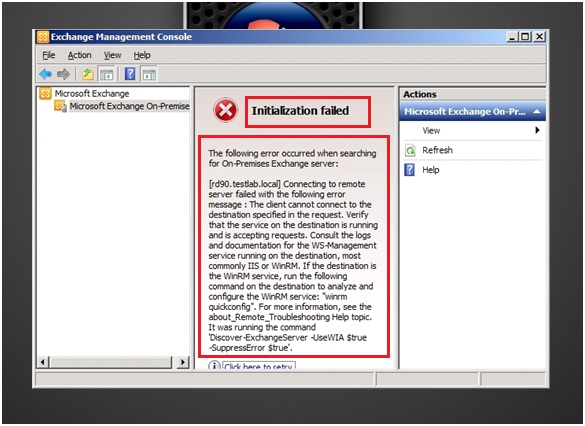Tips & Best Practices Exchange 2007
There are quite fewer tips for improving the overall performance of the system in terms of the Exchange server 2007. This is the last version of the Exchange server and it surpasses all the predecessors as it is capable of taking advantage of X 64 architecture very easily.

Yes we have Exchange 2010 in now we shall talk about it later.
Given is a list of some of the most important tips for Exchange Server 2007:
1. Documentation keeping track of technologies being used in the Exchange Server environment helps increase the probabilities of smooth running of the environment.
2. Running ExBPA regularly this must be the final step as far as the Exchange Server setup is concerned.
3. Running a Health Check on regular basis and keeping the ExBPA updates through downloading the recent definitions from Microsoft.
4. Optimize storage as it seems to be the root cause for several performance issues.
5. The storage for the mailbox server in terms of the Exchange 2007 should be sized and it is quite an easy process.
6. The partitions should be aligned which is dependent on the storage and it is meant for tracking the boundaries as it can provide various performance benefits.
7. Tame the backups, there are several choices available in terms of the backup process with the Exchange server 2007 and they improve the whole backup experience.
8. VSS should be preferred over the steaming backups.
9. Backup from passive node should be considered in case when LCR or the CCR is being used.
10. While backing up from passive node, one must be sure that the Online Maintenance Checksum is active on active node.
11. The online maintenance window should be minded and it should not overlap with the backup process.
12. Use the Data Protection Manager 2007: It offers various benefits such as facilitate off loading the overall backup consistency checking from Exchange server to the Data Protection Manager server. This in turn reduces the I/O impact.
13. The maximum as well as the minimum memory sizes both should be set to same value.
14. The memory dump settings must also be changed to ‘Kernel Memory Dump’.
15. With the installation of the Exchange 2007, one must first of all copy the content of DVD to the hard drive and the go for installation. This provides solution to most of the issues that are often faced during installation.
16. Running the ‘DCDIAG’ command ensures that the domain controllers communicate with one another in the right manner before the installation.
17. One must always use an account which has the Enterprise Admin as well as Schema Admin rights regarding the installation. The domain’s administrator must possess all such rights by default.
18. One should go for running the setup.com /PrepareAd command through the command line before installation. This gives much more accurate error messages throughout the event that one needs to troubleshoot.
19. In order to sun the ‘setup.com /PrepareAD’ command, one would want opening a command prompt and then switch to drive wherein the Exchange install files actually resides at.
20. One should be sure about the fact that the DVD is either SPI or download Exchange 2007 Service Pack 1.
21. Exchange 2007’s built should be enabled in the spam filtering module.
22. Something such as Untangle should be installed in order to stop spam due to the fact that anti spam filter is not likely to work.
23. For sending the emails, one should get the Hub Transport server sole installed as it is known for taking care of the entire mail flow.
24. Exchange should be installed on clusters. This reduces the total number of customizations that one needs to deal with after the installation.
25. One must first of all figure out whether they will be using the single cluster copy or will they go for the cluster continuous replication known as the CCR.
26. A plan regarding the cluster deployment should be created and then the cluster should be installed.
27. If the company has several Exchange servers, then one must work around the delegation of the setup as there would be several persons installing the Exchange 2007.
28. Usage of the files located within at the systemdriveExchangeSetupLogs for the troubleshooting the setup failures.
29. Once the troubleshooting is over, one does not require reformatting the drive and neither do they require removing the copied Exchange files or start from the beginning.
30. After the completion of the entire setup wizard, one must open the Exchange Management Console and select Microsoft Exchange in console tree after which one must choose the Finalize Deployment tab. The End-to-End Scenarios tab should also be selected and from there one must configure end-to-end solutions in terms of the Exchange 2007 though all such tasks are optional.
31. In case the Exchange 2007 server coexists with some other server such as Exchange 2000 or 2003, then one must configure routing group connectors in the right manner. Apart from this, one should also take care of the fact that the proper interface is being used by them for the management of the mailboxes along with the servers.
32. One must run a quick check in order to see whether the topology consists of the Autodiscover service configured correctly or not. This is basically installed along with the Client Access server role which is by default.
33. One must configure services through creation of an Autodiscover Service Connection Point, object in Active Directory or SCP in case one has the multiple Exchange forests or say the Exchange resource forest.
34. One should configure valid secure sockets layers also known as the SSL in case they use Outlook anywhere.
35. One needs to ensure the fact that their topology’s Availability service has been configured in the right manner. It is known for providing secure, consistent, and current free busy information to all the computers running Outlook 2007.
36. In case of the multiple Exchange forests, one should install as well as configure the GALsync known as the GAL Synchronization which is basically a feature with the Microsoft Identity Integration Server 2003.
If you feel this of any use please rate the Tip. Also leave your comments with your tips if any. So we have them for others to help.