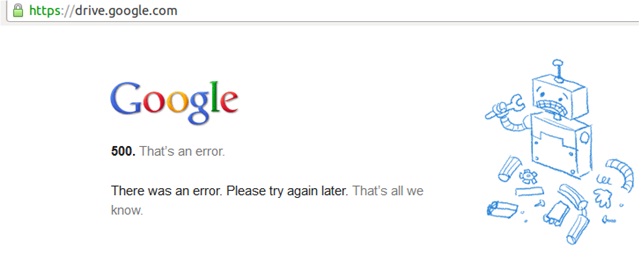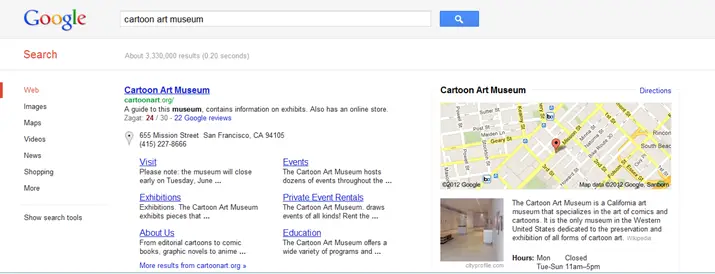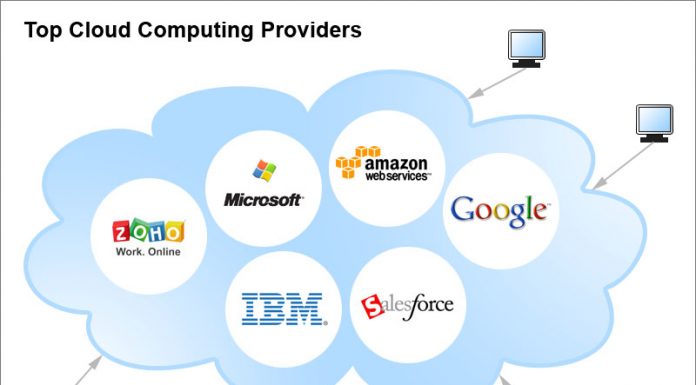10 Google Drive Errors
Google has evolved from being the world's leading search engine, to being a technological powerhouse in the course nearly the last 2 decades. Not only does Google lead the search engine market, it has also created the Chrome web browser, the Android OS for phones, as well as many other services and software products.
One such service – Google Drive – is a cloud-based online storage medium that allows users to save files to their Google Drive on their own computer and access those files from any other computer connected to the internet. However, because this service is fairly new, it is also strewn with many problematic errors, frustrating home users and business users alike. Below are 10 common Google Drive errors and, if possible, how to fix them:
Error – 1784
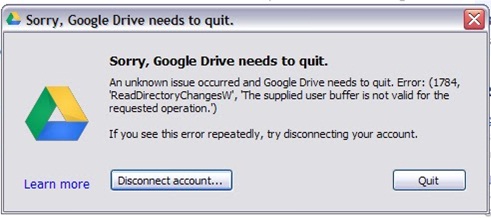
Sorry, Google Drive needs to quit.
An unknown issue occurred and Google Drive needs to quit. Error: (1784, ‘ReadDirectoryChangesW’, ‘the supplied user buffer is not valid for the requested operation.’)
If you see this error repeatedly, try disconnecting your account.
Receiving this error message is usually the result of trying to set your Google Drive to a folder located on a network or external hard drive. While some users may be able to set up their Google Drive to a folder in a network location, others may be unable to and receive this error message. Google has not offered a fix for those who desire their Google Drive on a network, and it is unclear as to when they will release a fix for this issue. The only solution/work-around is to resync your Google Drive to a folder located on a local, internal disk.
Error – 2318

The installer has encountered an unexpected error installing this package. This may indicate a problem with this package. The error code is 2318.
Some Google Drive users have reported this error code, which they've received while trying to uninstall Google Drive. Many users who have reported this error have also tried following the "Google Drive Uninstall Guide", but with no luck. This is due to the inability to disconnect the user's account with Google Drive.
To remedy this, first, try disconnecting your account from the Google Drive toolbar by choosing Preferences and choosing Disconnect. If this doesn't work, you may have to manually delete the Google Drive folder by ending the process via Windows Task Manager or Activity Monitor (for Mac users), and then try to delete the Google Drive folder.
Error – 9ff5
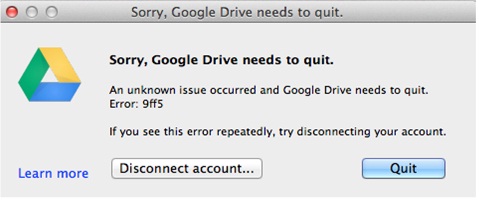
Sorry, Google Drive needs to quit.
An unknown issue occurred and Google Drive needs to quit.
Error: 9ff5
This is an error that has recently been received by some users. Though the cause is not known, administrators at the Google Drive Group Discussion Forums have suggested that you make sure everything is up-to-date on your computer. You'll want to make sure you have the latest version of your web browser, updated Java and have the latest Windows updates.
If the above steps don't resolve your issue, you may want to make a post on the Google Drive Group Discussion Forums (found here) to see if you can be helped further.
Error – 487b
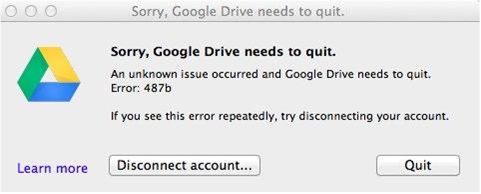
Sorry, Google Drive needs to quit.
An unknown issue occurred and Google Drive needs to quit.
Error: 487b
This error, along with the Invalid root_inodes set ([]) error go hand-in-hand with one another. When trying to run or sync your Google Drive folder, you may run into this error, which asks you to disconnect your account if you see this error repeatedly. For those who do receive this error message repeatedly, you may also notice that disconnecting the account and trying again will just bring you to the same error. To fix this, simply create an empty Google Drive folder and running the setup wizard again. This has been a fix verified by over a dozen users (on the Google Drive forums) who've run into the same problem.
Error – Invalid root_inodes set ([])
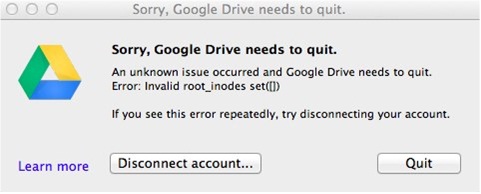
Sorry, Google Drive needs to quit.
An unknown issue occurred and Google Drive needs to quit.
Error: Invalid root_inodes set({})
This error is received during the last step of the Google Drive sync setup wizard, at the same point error 487b is received. This is a similar error, and is interchangeably displayed along with the 487b error. While the cause is unknown, the fix is exactly the same as the fix for the 487b error. Simply create a new, empty Google Drive folder and run the setup wizard again.
Error – 500
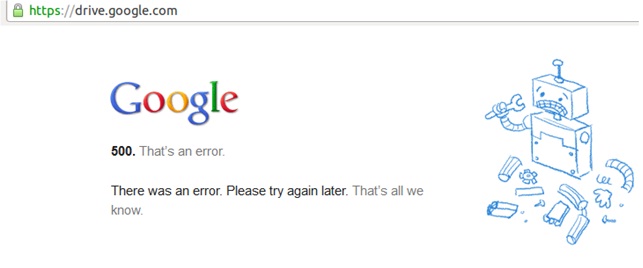
500. That’s an error.
There was an error. Please try again later. That’s all we know.
Google Drive has been known to have its quirks and issues, but this one is a minor issue with an easy fix. This message is received when a user who is not logged into Google Drive tries to access public files via the internet. While Google has stated that they are working towards a fix for this, for now users must log into their Google Drive account in order to access these files.
Error – 609
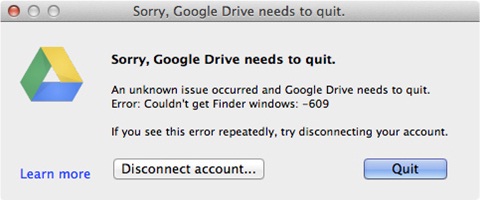
Sorry, Google Drive needs to quit.
An unknown issue occurred and Google Drive needs to quit.
Error: couldn’t get Finder windows: -609
Users who receive this message may notice that they are unable to sync their files located within the Google Drive with the cloud service it's linked to. While users have little to no options in the way of a fix, Google is persistently working towards a permanent fix for this. One user on the Google Drive forums has reported that changing his language settings from English (UK) to English (US) has caused this error message to cease. If you receive this message, please check your language settings and try applying this workaround. If this doesn't work, you may need to report the issue to the forums
Error – 185c
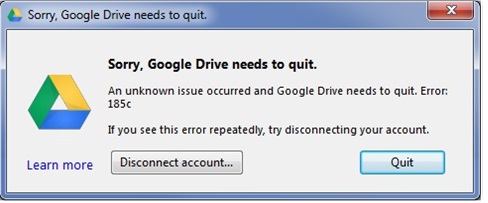
Sorry, Google Drive needs to quit.
An unknown issue occurred and Google Drive needs to quit.
Error: 185c
Receiving this error may indicate an issue within your AppData folder. Even after uninstalling, restarting and reinstalling Google Drive, if you end up with this error, then you have a corrupted or problematic file within the AppData folder. The first method for fixing this issue is to download the IObit Uninstaller, uninstalling Google Drive from your computer with the application, and enabling the Powerful Scan to scan your computer for leftover registry entries and files.
If the first method doesn't work, then you may manually need to navigate to the AppData folder and delete the data for Google Drive from there. To find this, you can type %appdata% into the run command (found in the Start Menu) and it should locate the folder. Then open the Local folder, Google folder and then deleting the Drive folder.
*Note: It is important that you backup any important/irreplaceable data within your Google Drive folder.
Error – Your Google Drive is Missing

Your Google Drive folder is missing.
To continue syncing, please locate your Google Drive folder.
If you can’t find your Google Drive folder, you can disconnect your account.
This is an error that commonly occurs when you move, rename or delete your Google Drive folder. If you've moved or renamed the folder, simply click the Google Drive icon in your toolbar, select the error, and Locate. Now, browse your computer to where you have moved or renamed your Google Drive folder, and select it. If you've deleted your Google Drive folder, simply disconnect from Google Drive, and sign back into your account. You will then be asked to create a new Google Drive folder.
Error – 502
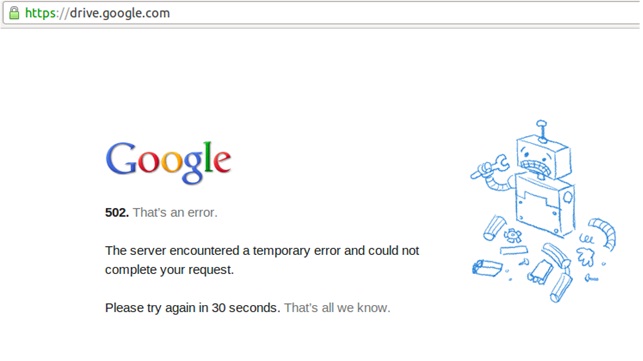
502. That’s an error.
The server encountered a temporary error and could not complete your request.
Please try again in 30 seconds. That’s all we know.
This error is caused by an issue related to Google. It generally is displayed when the Google Drive servers are malfunctioning. Some users may not be able to access the Google Drive via the internet at all, while others may have significantly slowed performance. There is not much users can do other than to wait for Google to fix the issue (which usually doesn't take very long). You can view the status of the Google Drive servers.
While Google Drive isn't anywhere close to being perfect, it is beneficial. And while it is plagued with errors and error messages that do little to explain what the actual problem is, many can be solved with ease. For those that can't be solved on your own, sometimes you'll just have to wait for Google to fix the issue. If you cannot find a fix to your problem listed above, then it is highly suggested you post your issue to the Google Driver Group Forums