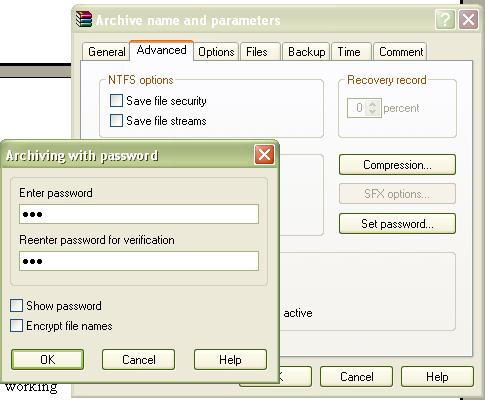Asked By
Zindagi
270 points
N/A
Posted on - 04/26/2011

Hi Dears
I am very happy to see this site, with very nice answers with solutions. It’s really very much helpful for me and my class.
I need help also. I want to save my data in zip format and also want to secure that from un-authorized access. Means I want to minimize the size of the folder as well as want to secure that by setting a password. Is there any reliable software available for this?
Waiting
Answered By
Roshaan
150 points
N/A
#87719
Save data in Zip format and protect it with password

Please help. I need this too, if anyone can help us.
Save data in Zip format and protect it with password

You can use any software available on the net to lock the folder. For Example Folder_Lock available on internet. After that you can use WinRar software or WinZip software to minimize the size of the folder.
Answered By
Anila
110 points
N/A
#87721
Save data in Zip format and protect it with password

Waiting for the solutions acceptance, so that I can adopt and use too.
Answered By
Zindagi
270 points
N/A
#87722
Save data in Zip format and protect it with password

Thanks dear, it works. But is there any software that can perform both options. Because if I want to transfer the folder from one computer to another. Then on other computer I need both the software’s again to handle the folder.
Answered By
Sahil
0 points
N/A
#87723
Save data in Zip format and protect it with password

Yes, I found this option before two minutes ago. And I am happy to find this too. It will be defiantly very useful for me and you also. Fortunately, WinRAR is software that provides both the facilities you required. All you need to do is to perform the following tasks in sequence.
1: Install WinRAR on your computer.
2: Now Right click the folder you want to secure and minimize.
3: Select “Add to Archive…. ” From the list.
4: Select “Advanced” Tab.
5: Click on the “set Password” button.
6: Enter and Re-Enter Password.
7: Click Ok Button.
8: Check the check box of “Save File Security”.
9: Click Ok to complete and save the working.
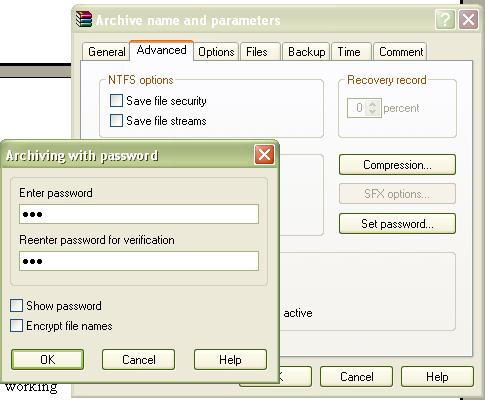
Then WinRAR will minimize the size of the folder by zipping the folder. When the process complete, you can check your both requirements are done. Enjoy.
Answered By
Zindagi
270 points
N/A
#87724
Save data in Zip format and protect it with password

Thanks a lot dear. You have very beneficial knowledge of computer security.