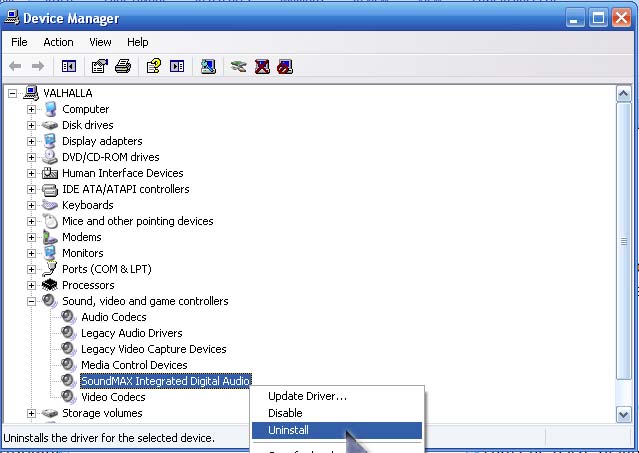I just purchased an HT laptop few days ago. But today, I am encountering an static sound when playing any videos on YouTube. It really annoys me and at the same time, I wonder why it happens when in fact, my laptop is very new. Do I need to update some drivers or is there any other solutions for this issue?
Answered By
points
N/A
#193802
YouTube video, sound problem in laptop.

Hello,
In order to have your YouTube experience as it should be, make sure that your components are up-to-date. Update your browser, download the latest Adobe Flash Player. Download the latest Chrome, Firefox, Opera, Internet Explorer browser. Download the latest Adobe Flash Player.
Next, it’s time to check your sound driver for update. Contact your sound card’s manufacturer for latest driver update. To identify your sound card,
1. From Start menu, type “System Information” >> hit Enter.
2. From the left panel, indicate to Components >> Sound Device.
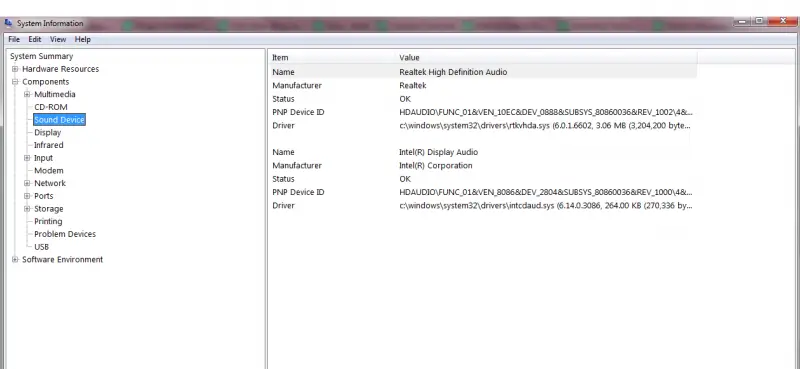
If still it doesn’t fix your issue, there might be some problem with the speaker of your laptop. Use any external speaker or contact with an expert fixer for a fix.
YouTube video, sound problem in laptop.

If there is a static sound coming from your notebook when watching videos from YouTube, try checking the Adobe Flash Player installed on your computer if you have the latest version as well as the soundcard driver. Watching videos on YouTube requires Adobe Flash Player. If you don’t have it or you probably have an old version, download and install Adobe Flash Player 15.0.0.152.
In case you have a problem using the web installer provided by Adobe or you want to download the full standalone installer, download it directly from Macromedia: Adobe Flash Player Latest. If after updating Adobe Flash Player you still have a problem with your sound, try reinstalling your soundcard. Depending on your operating system, go to the Device Manager then uninstall your soundcard. See image.
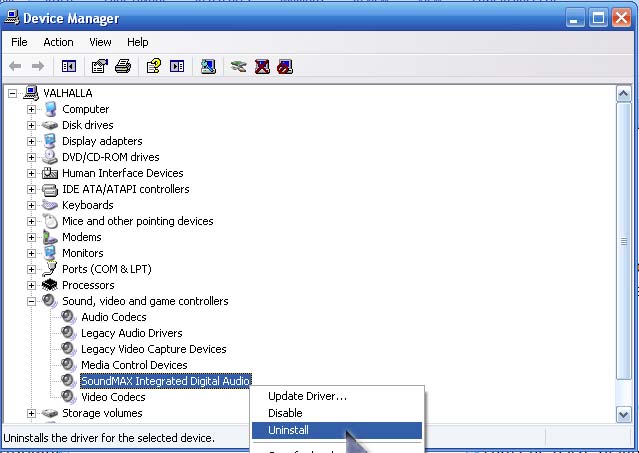
Once uninstalled, restart your computer. Your operating system should detect your soundcard and will prompt you to install the driver. If you have the setup CD, install the driver. But if you don’t, you probably want to visit HP Pavilion 15 Notebook PC Series and download the appropriate driver for your soundcard depending on your computer model.