You might need to force download through HTTP in the settings

Hello,
I have this error from Android SDK Manager and I don’t know how to solve it. I tried to run it many times and the same error appeared. Also I made a forced download with no result. Can anyone help me to fix this one please ? What this error means ?
Thank you !
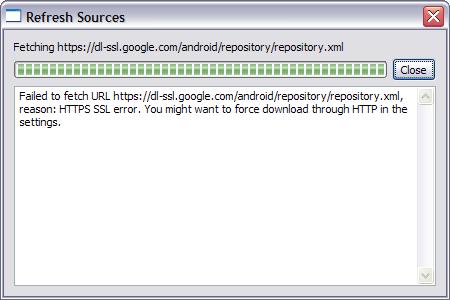
Refresh Sources
Fetching https://dl-ssl.google.com/android/repository.xml
Failed to fetch URL https://dl-ssl.google.com/android/repository.xml, reason: HTTP SSL error. You might to force download through HTTP in the settings.
Close











