Asked By
joelsprint
10 points
N/A
Posted on - 08/08/2011

Hi IM users!
I posted an error message below that was generated by Yahoo Messenger. This error message appeared while I was about to load Yahoo Messenger.
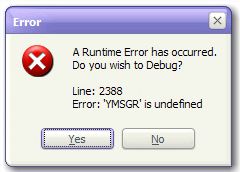
Yahoo Messenger-A Runtime Error has occurred. Do you wish to Debug? Line:2388 Error:’YMSGR’ is undefined.
When I received this error message, I immediately restarted my computer (because I have just finish removing some applications). When my computer had started, I tried again loading Yahoo Messenger. it still failed to run with the same error message.
So, I decided to remove the application and reinstall it. The installation was finished successfully without any error, but to my surprise, the same error reappeared when I tried to run Yahoo Messenger.
Please extend some help. Thanks a lot.
Yahoo Messenger A Runtime Error has occurred

You are facing a very simple issue, what you need to do is delete all your cookies and temp files and all offline contents of your internet explorer.
Next thing you have to do is simply re-install your yahoo messenger and re-install it properly, cause most of the time it have infected files which you have to delete completely by re-installing.
You also gets this error due to another reason as well and that reason is your internet explorer do not support the messenger, you need to install the latest version of your browser for better results. Hopefully this solution will help.
Yahoo Messenger A Runtime Error has occurred

Maybe because of the recent program uninstallations that you did on your computer, the hard drive’s file system encountered an error that might cause problems to other programs on your system. And as a result, your Yahoo Messenger got affected and even if you already reinstalled it, it still doesn’t work because your file system still has the error.
Uninstall again your Yahoo Messenger then check your computer for any possible errors. Use a disk utility application to check the system. For a much thorough diagnostics on the system, use a disk utility application like Norton SystemWorks or Norton Utilities. After checking your system for possible errors, download and install the latest version of Yahoo Messenger at https://messenger.yahoo.com/.












