Asked By
Jamin Ywain
60 points
N/A
Posted on - 08/24/2012

I just found out that my messenger isn't working anymore after some days of not using my computer, when I tried to open my ym it is giving me this error, so much puzzled because I didn’t even use my computer unless my brother plays with it.
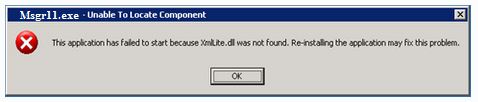
Msgr11.exe – Unable To Locate Component
This application has failed to start because XmlLite.dll was not found. Re-installing the application may fix this problem.
Yahoo Messenger cannot open xmllite.dll

Hello Jamin,
To resolve the error that you are getting when trying to open the Yahoo Messenger I will suggest that you try the following 2 workarounds:
-
First off, most .dll issues are associated with problems with registry entries and it may be possible that the Yahoo Messenger registry entries on your computer are corrupt. You will therefore need to install CCleaner on your computer and then run it, and then use it to fix all problems with registry entries on your computer.
-
In case you try the above resolution and it fails to work, you will need to uninstall the Yahoo Messenger that you have on your computer and then reinstall it. That will help fix all the bugs that the application has right now.
Regards,
Carl
Yahoo Messenger cannot open xmllite.dll

Hello There,
Hope You're Having A Fine Day, Firstly XmlLite.dll Is One Of The "Microsoft XML Core Services" Which Belongs To The Microsoft Corporation, This Type Of Program Is Non-System And It Is Originally Produced Through The Software You Installed On Your Processing System.
Well Almost All Applications Store Data In Your Registry, If That Kind Of Error Appears It Means Somehow Your System's Registry Has Suffered Fragmentation And Have Acquired Invalid Entries Which Will Make The Program Useless.
Since You Had Your Computer Opened After Quite A Long Time Many Programs May Show The Same Problems. I Would Refer You To Uninstall The Program And Reinstall It, That Will Refresh All Your Problems That Occurred Within The Program Installation Unit.












