Yahoo Messenger 10 Runtime Error

Hi!
I am using Yahoo Messenger 10 on my Windows XP Pro Service Pack 3.
Every time I logged on to my account, this error keeps popping up;
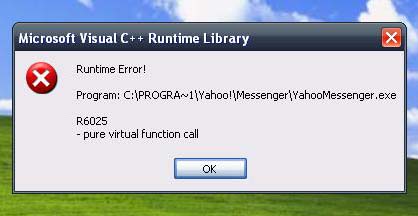
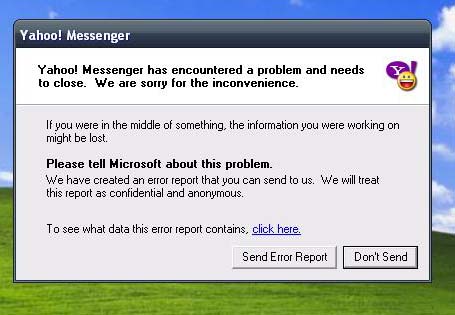


Hi!
I am using Yahoo Messenger 10 on my Windows XP Pro Service Pack 3.
Every time I logged on to my account, this error keeps popping up;
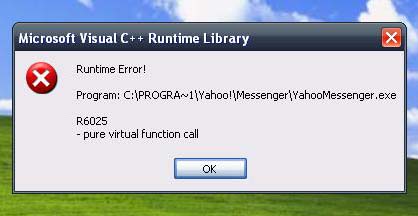
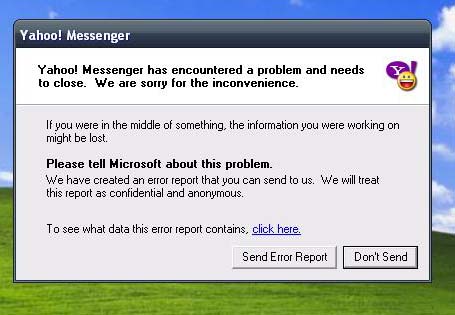


First delete your cookies and temp files cache and offline content from your browsers whichever u using. next you need to do is uninstall yahoo messenger from your add remove programs in your control panel (the tool bar and mail all of the files for yahoo that you see there) then go to your c drive and open it, go to program files, open, then go to yahoo folder at the bottom, open, then delete messenger folder (which has the cache file in it) if it says you cant delete the whole folder it is ok open it and delete everything that you can.
Then download yahoo messenger again run the installation, follow the direction completely but do not download tool bar or set as your homepage it will ask if you want only messenger nothing else, then restart, your computer will restart, and then try to log on, it might give you an error for no connection, go to above the smiley and click on the messenger preference tab and pick no internet detection button this will fix your problem .


If reinstalling Yahoo! Messenger did not solve your problem, try upgrading to new version 11beta.
It can be downloaded from here.
Or try downgrading to version 9.
If still not solved, your Microsoft Visual C++ installation may be corrupted by some recent software install.
Go to Control Panel>Add/Remove Programs and you will see Microsoft Visual C++ 2005, Microsoft Visual C++ 2008 or Microsoft Visual C++ 2010 listed there.
Uninstall it, and reinstall it using the redistributable package found in the Microsoft site.
You can download 3 versions of Microsoft Visual C++ from following links, install all 3 of them to be sure.
Microsoft Visual C++ 2005 SP1 Redistributable Package x86


Thank you Expert for sending help. The links are very helpful. The problem has been fixed and I'm thanking techyv also for being the bridge and helping people like me to resolve all the issues on computer.
