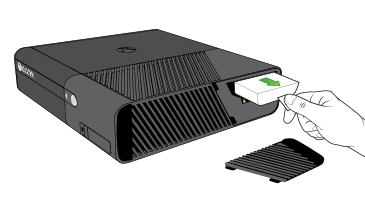Xbox Not Starting Getting Error, Xbox 360 Error Code E68. Help Me Fix This.

When I decided to play on my xbox, I saw the red ring of death and the error code, xbox 360 error code e68. How do I solve this?


When I decided to play on my xbox, I saw the red ring of death and the error code, xbox 360 error code e68. How do I solve this?


This error generally means that your xbox has a hardware problem and you should contact Xbox Customer Service, but there are somethings that you can try to solve this on your own.
If it works then, you can insert hard disk again. But if it doesn’t work then you should get it repaired.



You may encounter error code E68 when you use your Xbox 360. The problem is accompanied by one red light that flashes. The full error message reads “System error. Contact Xbox Customer Support. Status code: E68”. When you receive this error on your Xbox 360, it indicates that a possible hardware problem had occurred. One possible remedy is to disconnect the gaming console’s hard drive.
To do this, first, turn off the console then unplug all the accessories connected to the front or back of the console. After this, position the console horizontally then on the right side, locate the hard drive release near the back. Next, slide the release down and toward the front of the console or diagonally while pulling the hard drive door open.
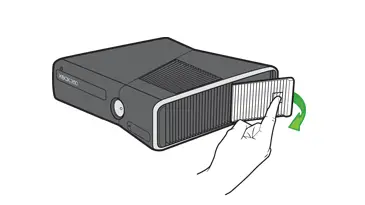
After this, pull the tab to remove the hard drive. Connect all accessories back. Make sure to close the hard drive cover before you turn the console back on. See if this fixes the problem.