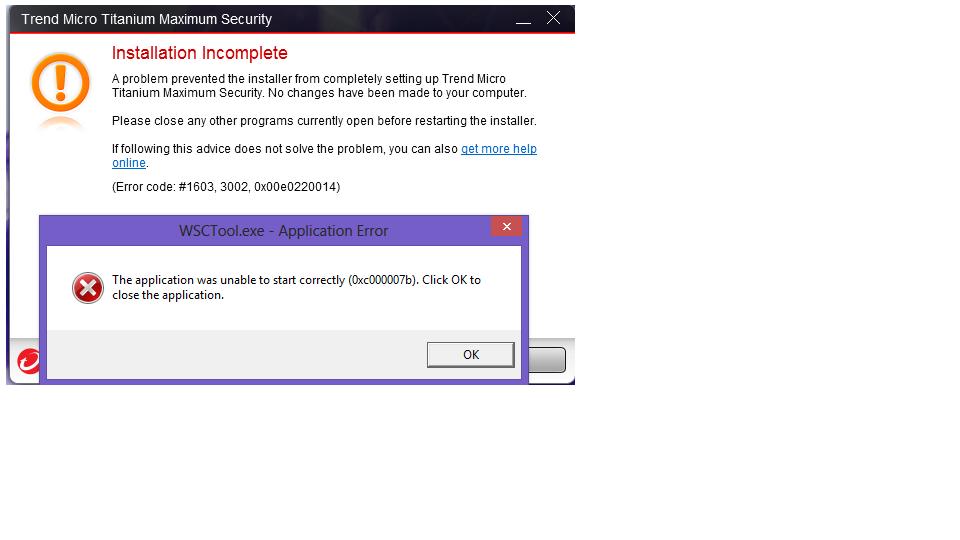Hi there,
During the install this error appeared and I can’t skip it even I tried many times to install it. I think it should work because I have the latest version of the program and my PC is updated and the driver also. Can anyone help me please fix this ? What is causing this ?
Thank you !
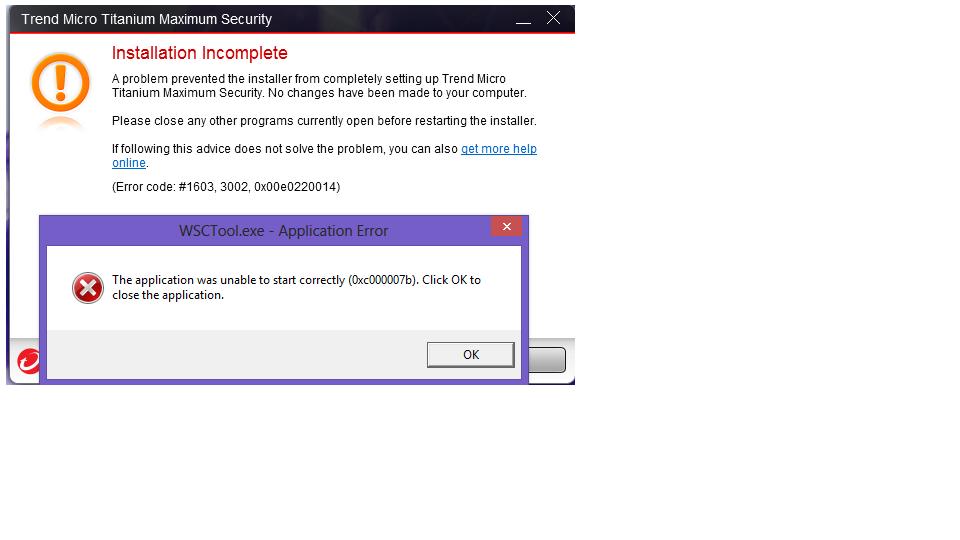
WSCTooL.exe – Application Error
The application was unable to start correctly (0xc0000007b). Click OK to close the application.
OK
WSCTooL exe application was unable to start correctly

Though Microsoft Windows 8 is supported, I’m not sure if you can install it successfully if you have Microsoft Windows 8.1. Since you are using the latest version of Microsoft Windows, verify that your operating system is Windows 8 and not Windows 8.1. There are applications that support Windows 8 but also work on Windows 8.1 but there are also others that don’t.
Trend Micro Titanium Maximum Security supports Windows XP Service Pack 2 and higher x86 only, Windows Vista Service Pack 2, Windows 7 Service Pack 1, and Windows 8 both x86 and x64. In your case, verify your operating system if it is supported before continuing with the installation. If it is supported, restart the computer and try again.
If you have Windows 8.1, try running the installer in compatibility mode for Windows 8. Right-click on the installer and select Properties. Select Compatibility tab and check “Run this program in compatibility mode for”. Select Windows 8 from the dropdown list below and click OK. Try running the installer again and see if it works.
If it failed again, either downgrade your operating system to Windows 8 if you really want to use Trend Micro Titanium Maximum Security or use other antivirus application. If you think the problem is with the installer, you can download the installer again from Trend Micro Titanium Maximum Security 2014.