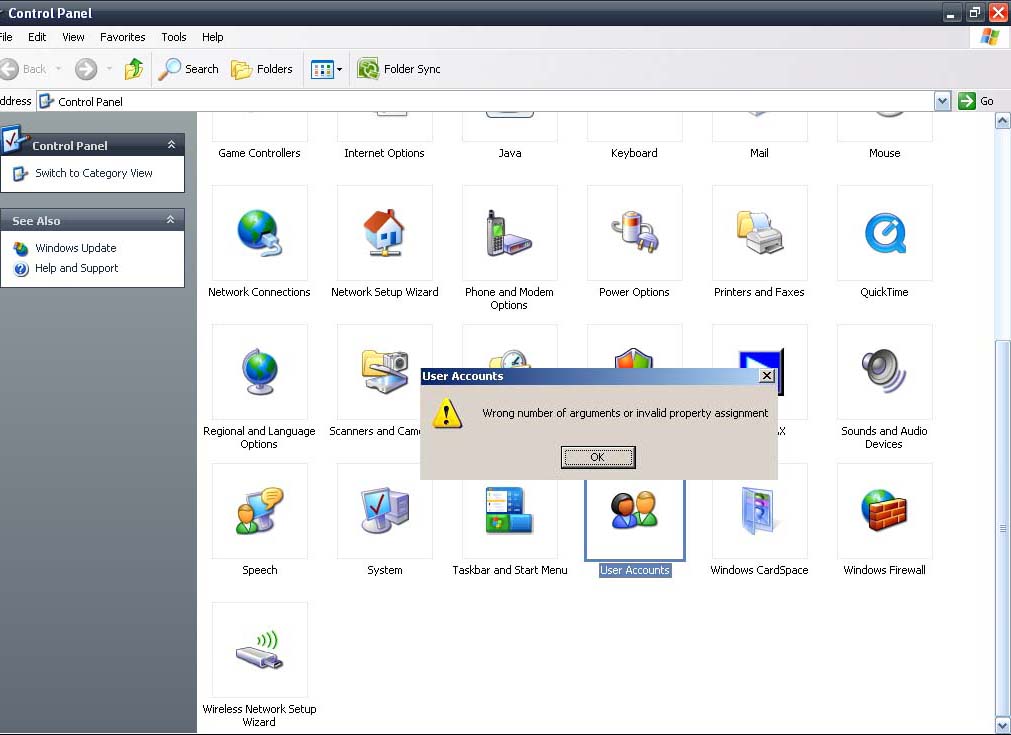I was about to add another account, but I can’t open the User Account on my control panel. I can’t get in since it’s giving me an error message, Wrong number of arguments or invalid property assignment.
I can click on the other icon there, except for this one. I’m using Windows XP Pro. I don’t remember modifying or anything on my computer before this.
Some time when I was trying to open it, no error will appear.
I just click, wait and then nothing.
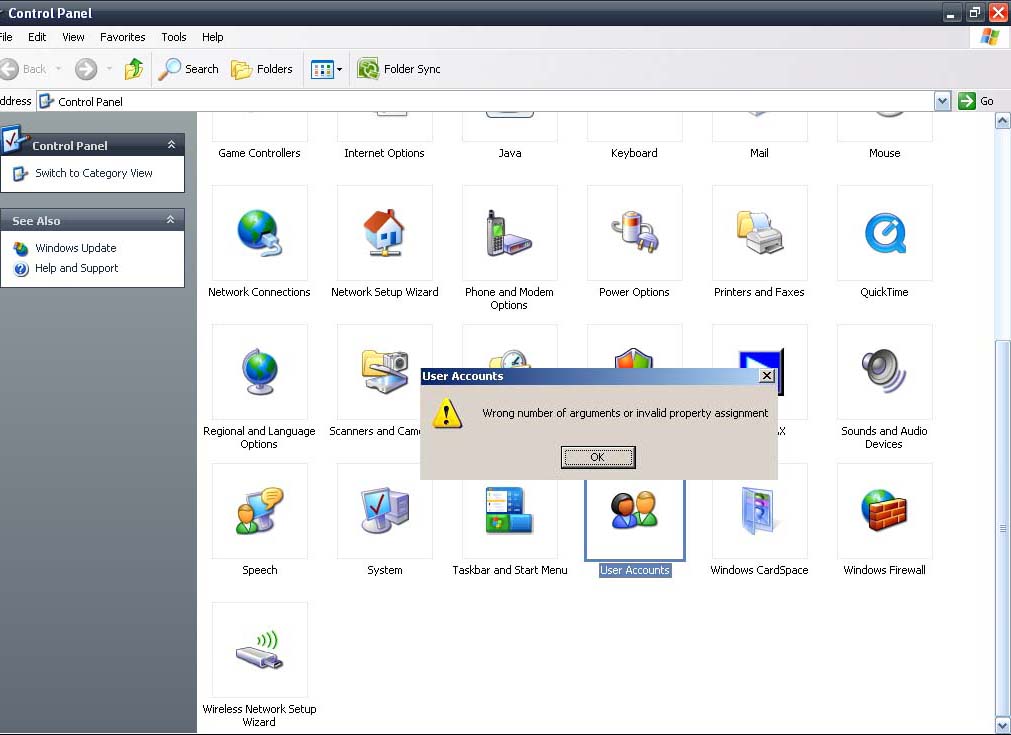
What can I do to fix this?
Wrong number of arguments or invalid property assignment error

Did you try booting on Safe Mode?
To do this, Restart your computer and tap the F8 key to open the Windows Advanced Boot Option Menu.
Select Safe Mode on the list then press enter.
See if you can open the User Account in the control panel on safe mode. If not please read below for other solution.
On this case, we will use the regsvr32 command to re-register the .dll files. This will occur if certain .dll files are not properly registered. To register the .dll files:
-
Click the start button then, Run and then type cmd on the run box, click OK
-
The command prompt will open. Please type the following command and remember to press enter after each command and click OK if the following registration is successful:
C:>Regsvr32 jscript.dll
C:>Regsvr32 nusrmgr.cpl
C:>Regsvr32 /i mshtml.dll
C:>Regsvr32 themeui.dll
C:>Regsvr32 Vbscript.dll
Then check if you can successfully open the User Account in the control panel.
You may also try logging in as the Administrator.
Julia H.
Answered By
ayegired
5 points
N/A
#81088
Wrong number of arguments or invalid property assignment error

Hi,
To resolve this problem, download Microsoft Data Access Components (MDAC) version 2.6 or later. You can obtain the latest version of MDAC from the following Microsoft Web site:
https://docs.microsoft.com/en-us/sql/connect/sql-data-developer
To work around this problem, use one of the following methods:
Specify the Value property explicitly, for example:
rs.Fields.item("LName").value = "Smith"
Avoid using the Item object, for example:
rs.Fields("Lname") = "Smith"
Thanks,
Anilkumar.
Wrong number of arguments or invalid property assignment error

My gratitude goes to both of you who have helped me a lot. Thank you very much.