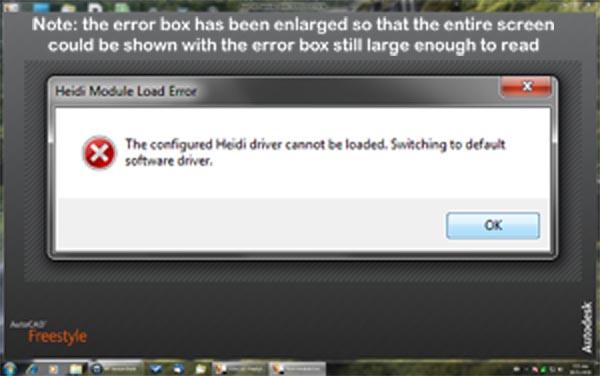Hello community,
I have installed a new Freestyle on Windows 7 (HP Pavilion p6531).
The program functions fine, but deals with the error message at the time of startup each time I use it.
I attached a picture of the error box (note: I enlarged the error box [in relation to the program] so that I could show the whole program as a smaller image).
So help me with advice.
Thankful for the help
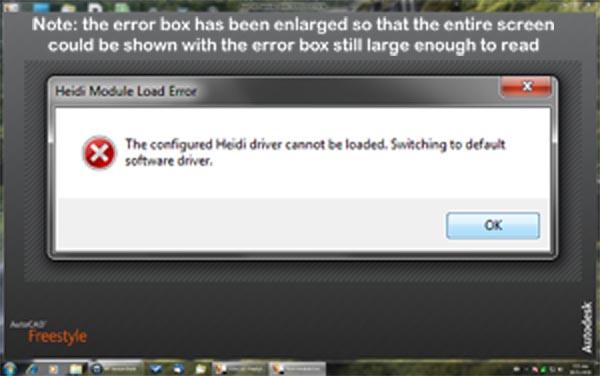
Heidi Module Load Error
The configured heidi driver cannot be loaded. Switching to default software driver.
OK
Works good but deals with error every startup time

Hey Harry viktor!
I also use winnows 7 in my home computer. Same is the case with me, I also faced this error and I searched on the internet for this error. The solution I come up with was very simple. You just have to follow these steps to get rid from your problem.
1. Right click on the icon of "freestyle" and select "properties" (Freestyle icon must be on your Desktop; otherwise it will be in the folder, where you have installed the program)
2. Here in the properties you will see that the Default target of your program is "C:Program FilesAutodeskAutoCAD Freestyleacadfs.exe"
3. What you have to is just to add "/nohardware" after the above path. For example the default target will change to "C:Program FilesAutodeskAutoCAD Freestyleacadfs.exe" /nohardware
4. After that click on Ok button and again launch the program.
Thanks.