Working on ConfigMgr 2012 RC2 deploying App-V package then received error message
Asked By
20 points
N/A
Posted on - 07/06/2013

Hi,
I was working on ConfigMgr 2012 RC2 deploying an App-V package then I received the following error message when trying to deploy an App-V package to a client. Can you provide me the solution to resolve this error? I really need your help to fix this issue. Thanks.
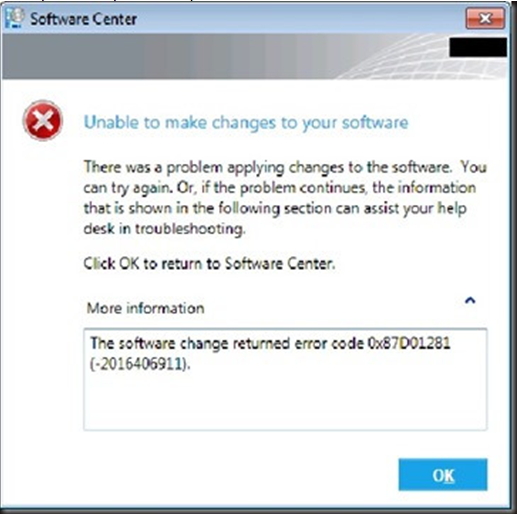
Software Center
Unable to make changes to your software
There was a problem applying changes to the software. You
can try again. Or, if the problem continues the information
that is shown in the following section can assist your help
desk in troubleshooting
Click OK to return to Software Center.
OK











