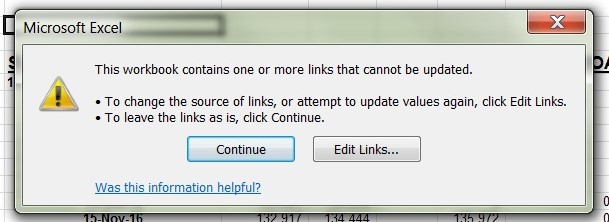Hello,
I am using Windows 7 Operating System and have installed Microsoft Excel 2016 but working on excel sheet an error message shows up saying “This workbook contains one or more links that cannot be updated”. Help me to fix this issue.
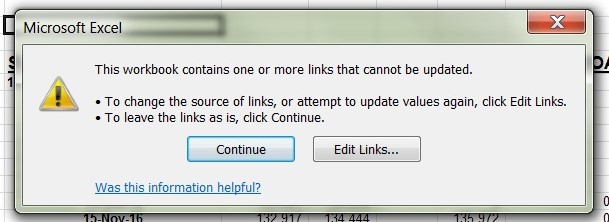
Microsoft Excel
This workbook contains one or more links that cannot be updated.
To change the source of links, or attempt to update values again, click Edit Links.
To leave the links as is, click Continue.
Workbook Links error need help

This issue with Microsoft Office Excel is triggered when you try to open a Microsoft Office Excel workbook. This issue may occur if the Microsoft Office Excel workbook you are trying to open includes links from a closed Microsoft Office Excel workbook that is in the HTML format or was saved using the HTML file format.
This is because Microsoft Office Excel is not capable of updating links from a Microsoft Office Excel workbook that is saved in HTML format if that workbook is closed. Microsoft Office Excel can only properly update the links if the link source file is opened. Microsoft verified that Microsoft Office Excel 2007 is the Microsoft product affected by this problem.
As a workaround, first, open the HTML file that the Microsoft Office Excel workbook is linked to. After this, open the Microsoft Office Excel workbook that contains the links. This should fix the problem.