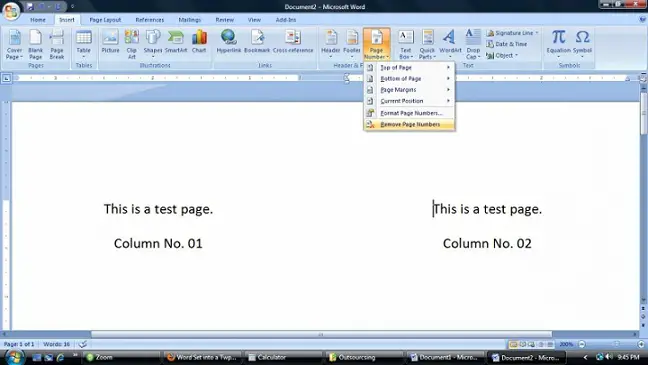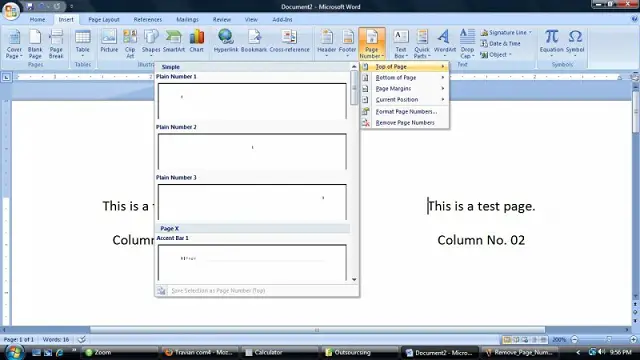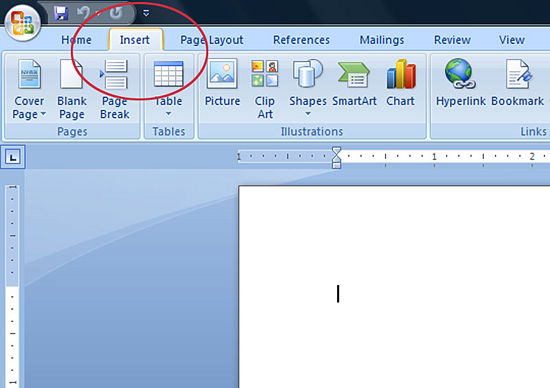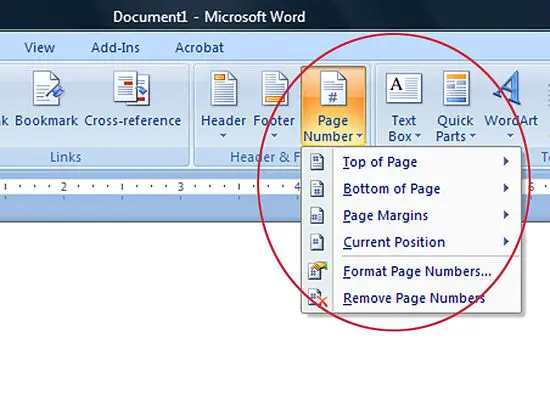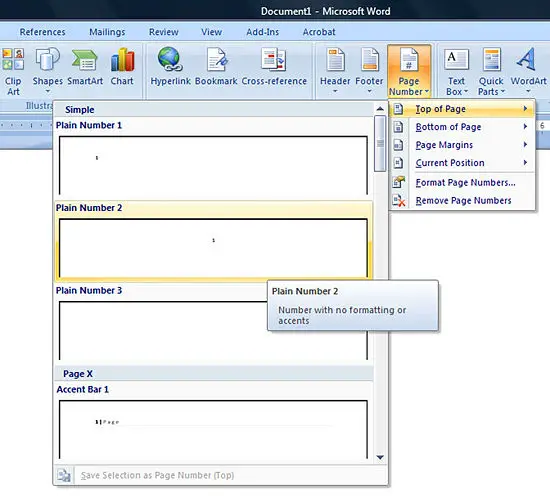Asked By
vannesa
0 points
N/A
Posted on - 11/02/2011

I am using the numbering page doing my Word documents, and I have set it into a two-column format. At first, it goes very well, but it suddenly reverts the sequence.
I have checked my settings, and the optimal resolution was set to the required value but no other option in changing it.
Please help me how to use this normally and continuously using my settings.
I do not know what to do anymore.
Thank you.
Answered By
bmalecs
0 points
N/A
#100439
Word Set into a Two-Column Format Reverts Number Sequencing

To solve this problem, first you remove the page number.
Click: Insert –> Page Number –> Remove Page Numbers. See the figure
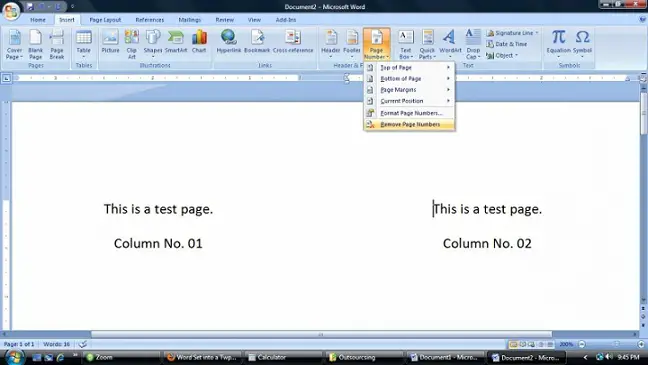
Now add the page number again.
Click: Insert –> Page Number –> Top of Page or Bottom of Page –> Plain Number 1 (select according your choice). See the figure
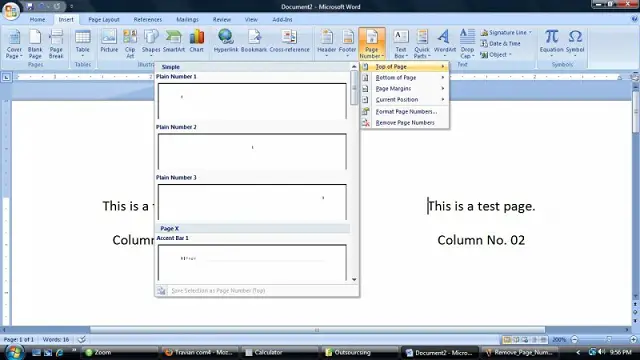
Thanks.
Word Set into a Two-Column Format Reverts Number Sequencing

Hello Vannesa,
To solve this problem you need to do the following
First remove the previous page numbers and then go to Insert>Page Number>Top or Bottom of Page>Page number type(choose what type you want to use)
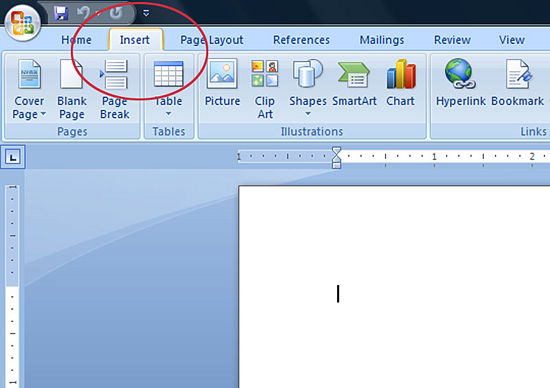
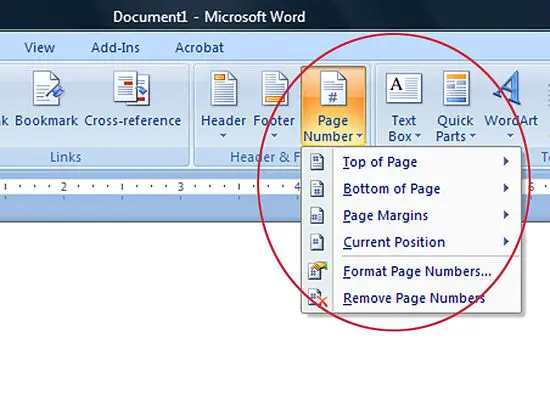
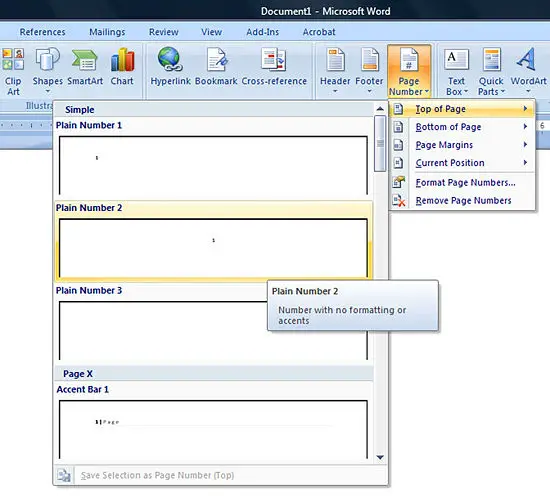
I hope this helps.