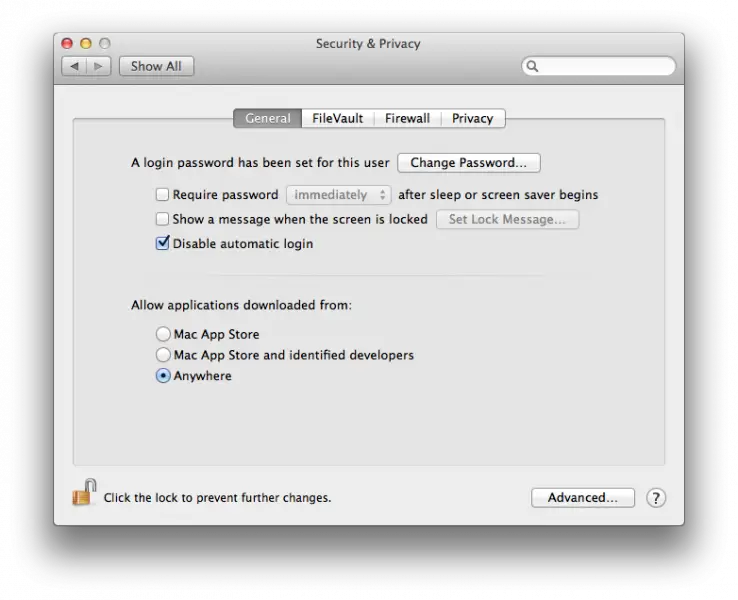Wireless setup assistant cannot open from unidentified developer

Hi there,
I have this error when I want to install my printer driver. The printer is Cannon MP560 and I have the driver for MAC and still. Also I have this error with the latest driver and I don’t know what to do anymore. Can anyone help me please to fix this one ?
Thanks !
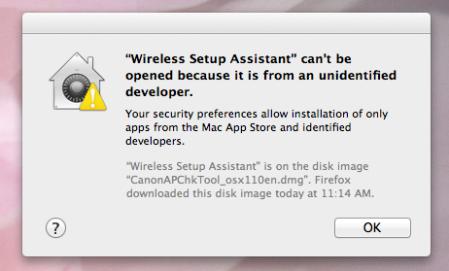
“Wireless Setup Assistant” can’t be opened because it is from an unidentified developer.
Your security preferences allow installation of only apps from the Mac App Store and identified developers.
“Wireless Setup Assistant” is on the disk image
“CannoneAPChkTool_osx110en.dmg”. Firefox downloaded this disk image today at 11:14 AM.
OK