Winstep Nexus Dock error after uninstallation

Hi there,
After I uninstalled Nexus from my PC this error appeared and it seems like it couldn’t find the location of the uninstaller. The program was uninstalled successfully but sometimes this error appears. Can anyone help me please to fix this error ? Should I be worried ?
Thanks !
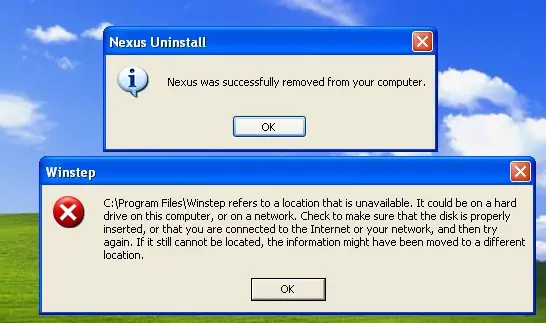
Nexus Uninstall
Nexus was successfully removed from your computer
Winstep
C:Program FilesWinstep refers to a location that is unavailable. It could be on a third driver on this computer, or on a network. Check to make sure that the disk is properly inserted, or that you are connected to the Internet or your network, and then try again. If it still cannot be located, the information might have been moved to a different location.











