Asked By
Nicki Hill
10 points
N/A
Posted on - 05/23/2013

Can someone please help me with the following problem? I have a problem in my Winflash software because while it flashed the following bios Error occurred. What am I suppose to do?
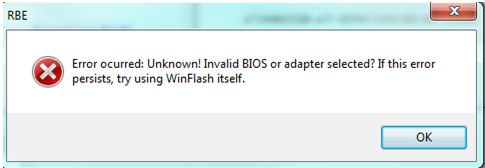
RBE
Error occurred: unknown! Invalid BIOS or adaptor selected? If this error
persists, try using WinFlash itself.
Winflash software showing bios Error while flashed

Hi Nicki,
This error occurs because you might have uninstalled the drivers in an improper way. Here is what you should do –
1. Download standalone WinFlash from here and use it, OR
2. Follow these steps carefully.
-
Log in to your system with Administrator account.
-
Unpack WinFlash on desktop in a folder named ‘winflash’.
-
In this folder save ‘6970 BIOS’ and name it ‘unlock.bin’.
-
Open Command Prompt, type the following three lines (excluding angle brackets) one after the other and press enter after each line.
-
<cd %USERPROFILE&%desktopwinflash>
-
<atiwinflash – unlockrom 0>
-
<atiwinflash – f – p 0 unlock.bin>
It will complete the process and fix the issue.
Winflash software showing bios Error while flashed

Hi Nicki,
This notification message is due to WinFlash version you're using. Make sure that you have installed the upgraded version WinFlash or try this software.
Please take note upon reinstalling the same software, delete the old file.
This will prevent any software compatibility issue which includes your current error message you encountered.
Check your machine's properties such as the OS, drivers by updating them and Windows Update.
After you've done the recommended steps, you should be able to use the WinFlash again without problems.












