
Hi All,
Windows XP restrict USB Active directory GPO way
I have 500+ machines which needs USB restriction.
How can i do this via GPO. Where is this option?
Thank you in advance
Windows XP restrict USB Active directory GPO way

Microsoft systems use two file systems to install and access the USB drive: Usbstor.pnf and Usbstor.inf. So to restrict access to the USB drive, you need to deploy a Group Policy Object GPO that will prevent your client systems (Windows XP) to access the two previous files.
Solution:
-
Open your Group policy Object editor.
-
Select the Organization Unit OU that contains your workstations, right click creates a new GPO and links it here.
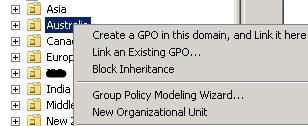
-
We will edit the Computer Configuration, so, you need to navigate to File system under security setting under windows settings under policies.
-
Right click and choose 'add file', browse to c:Windowsinfusbstor.inf press OK.
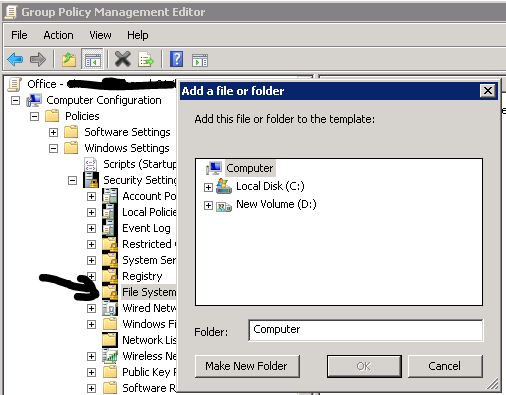
-
Add your user group to the security tab then selects 'deny' for Full control.
-
Repeat the same steps for the other file: C:WindowsInfUsbstor.pnf.
-
Click start > run > gpupdate /force /target:computer.












