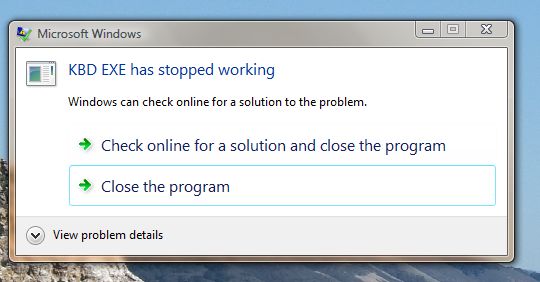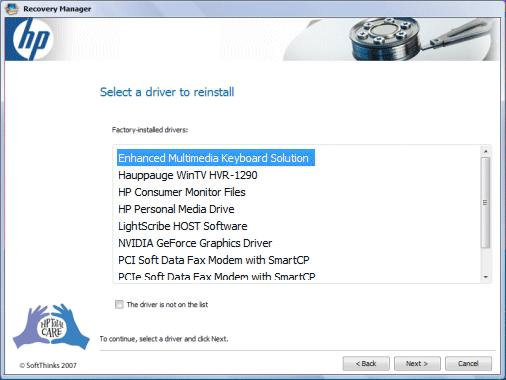My Vista computer, when I could start it, I frequently get the error message. “KBD EXE has stopped working”. (See attachment).
A solution from an online link was attempted by me but it did not work. Everything works normal by just closing the application, but the repeated message is annoying. Something on the keyboard relates back to the message I assume. A multi-function keyboard and HP is the machine. Tracking this error message has given me no success anywhere.
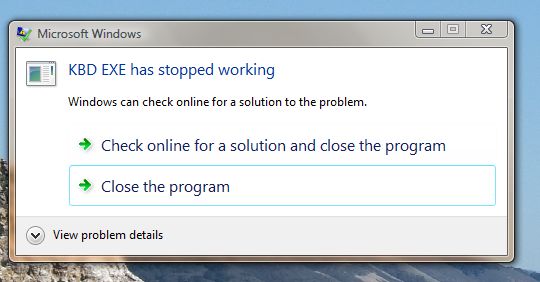
Error:
KBD EXE has stopped working
Windows can check online for a solution to the problem.
Check online for a solution and close the program
Close the program
Windows Vista “KBD.EXE has stopped working.” error message

Yes! You are correct in a way that HP keyboard is having a problem, HP wireless or multiple function keyboards employ special drivers kbd.exe apart from the windows drivers for the keyboard, which put together the on hand multimedia functionalities.
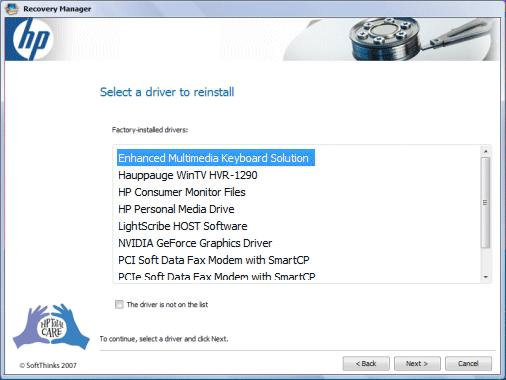
First check the status of the driver whether it is outdated or not, if it is, go to the provider website and update the driver. On the other hand if you are not using those keyboard features you can remove it from the startup sequence by using the utility of msconfig (if you don’t know How to use MSCONFIG in Windows Vista).
If still error shows it could be malware utilizing the file kbd.exe that could be verified and corrected through the malware checker programs.