
I am trying to install Comodo Antivirus but a box told me that I can't install it to my system due to
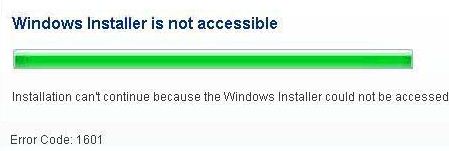
Windows Installer is not accessible
Installation can't continue because the Windows Installer could not be accessed
Error code: 1601
I opened the Task Manager Window and checked if there is another installation process running. To make sure, I end the process of each .exe that is familiar to me. But I still cannot continue. How can I know if my Windows installer is corrupted? Can I completely remove it from my computer?
I already downloaded Windows Installer 4.5 Redistributable. My current version is Windows Installer 3.1. I tried to boot into safe mode, but that didn't solve the issue. I am under Windows Vista Home Premium. I also found out that this error does not only occur upon installing my Comodo. But also when I am trying to remove or install any applications. The install and remove will stop and indicate the same error message.
I searched on Google and found something that will resolve the issue. It is about using the Windows Installer Cleanup Utility to remove false configuration.
Where can I find this cleanup utility? I am lost. Can someone please help me?
Answered By
obbitha
0 points
N/A
#113694
Windows Update Error 1601 when trying to update Comodo Antivirus

Hello Edward,
If the solution to your problem is related to finding the cleanup utility Windows Installer, then normally your problem is solved. In fact, simply launch your browser to use your preferred search engine (Google solves perfectly the problem), then left click on the first link that you encounter in the first page .
Anyway, if you are in a hurry, here is a link, windows cleanup utility that will bring you directly to the site where you can find the utility. Click on the download button and you will have your cleanup utility Windows Installer.
Good luck.
Answered By
obbitha
0 points
N/A
#113695
Windows Update Error 1601 when trying to update Comodo Antivirus

Hello Edward,
This is another solution for your problem, you have to activate the command prompt, (so simply typing “CMD” in the bottom of the status bar), after you will write these two commands msiexec/unreg and you validate, after you add the second command which is: msiexec.regserver.
If the problem persists, you can verify all your system files (to do this you have to put your cd system in the CD player), next on the same commands window that you have already opened. You can type this command: SFC/Scannow, this should find the system files problems and then fix them.
Windows Update Error 1601 when trying to update Comodo Antivirus

Thank you obbitha for the help. I followed the link and installed the cleanup utility and also ran the sfc / scannow.












