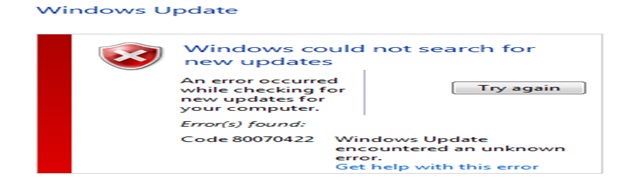Hi all,
The above error can occur for two reasons,
First one, “Windows Update” Service is stopped or not placed in Automatic.
Second one, The service – Windows Modules Installer is not place to manual as Start-up type.
Thanks.
Windows Update
windows could not search or new updates
An error occurred while checking for new updates for your computer.
Error(s) found:
Code 80070422 Windows Update encountered an unknown error.
Get help with this error
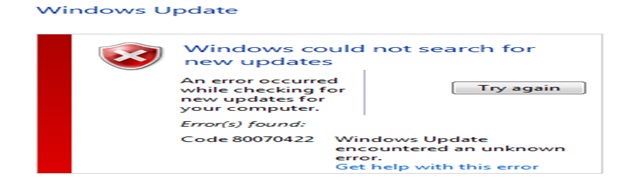
Windows Update Client failed to detect with error 0×80070422

Dear,
Windows update process need internet connection. If your internet not work well and update process do not sufficient speed then update will not take place. You make sure your internet connection is ok and try manual update process. If you have the backup for windows then run the backup. Reinstall your windows if you can.
Thank You.
Windows Update Client failed to detect with error 0×80070422

The most common cause for this error 0x80070422 is a computer virus that has turned off windows update or a service that the update procedure needs in order for it to run properly. You should perform a full computer scan to ensure your PC is clean and then turn on the service required by Windows Update.
To turn on the services needed by Windows Update:
1) Hit Win+R
2) Type services.msc in the box
3) In the dropdown list look for:
-
Background Intelligent Transfer Service — Manual
-
Windows Event Log — Automatic
-
Windows Update — Automatic
-
Software Licensing — Automatic
That's all. I hope it helps.